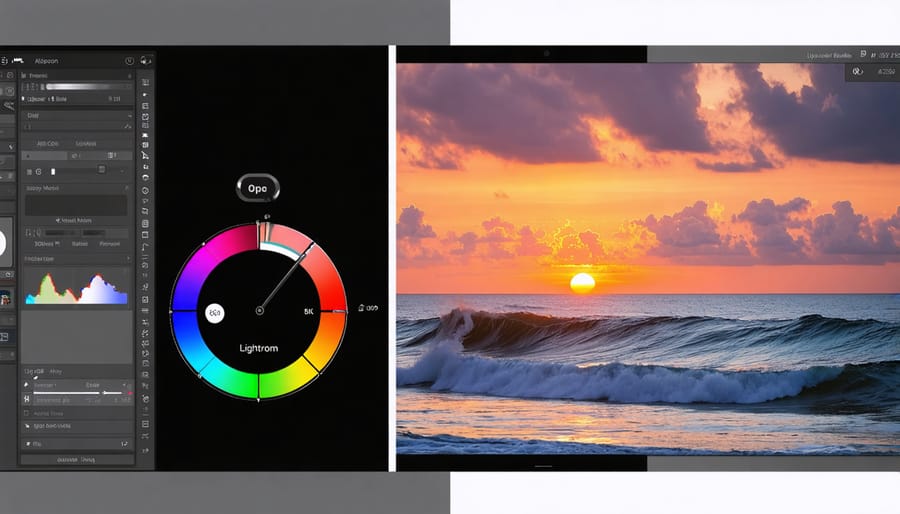Transform your mobile photography workflow with Lightroom Mobile’s game-changing capabilities. Master essential mobile photo editing techniques that professional photographers rely on daily – from powerful selective adjustments to advanced color grading. Whether you’re editing on-the-go or fine-tuning your social media content, Lightroom Mobile offers sophisticated tools that rival its desktop counterpart. This guide reveals proven strategies to streamline your editing process, …
Transform Your Android Phone Into a Pro Camera System
Unlock the full potential of your quad-camera Android phone by mastering each lens’s unique capabilities and essential camera features. The versatile array of ultra-wide, main, telephoto, and macro lenses transforms your smartphone into a professional-grade imaging system, capable of capturing everything from sweeping landscapes to intricate close-ups. Whether you’re documenting daily life or creating professional content, understanding how to leverage these four distinct perspectives will …
Transform Your Phone Photos From Basic to Brilliant (Even as a Beginner)
Transform your everyday smartphone snapshots into captivating photographs by mastering these essential smartphone photography secrets. Tap your screen to set focus and exposure separately, creating professional-looking depth and perfectly lit subjects. Hold your phone with both hands, elbows tucked against your body, to eliminate camera shake and capture razor-sharp images in any lighting condition. Clean your smartphone’s lens before every shooting session – this simple yet crucial step prevents hazy, …
How Your Smartphone Camera Outsmarts Traditional DSLRs
The convergence of advanced computing and optical engineering is revolutionizing smartphone photography, transforming ordinary phone cameras into sophisticated imaging systems. Computational cameras represent a fundamental shift in how we capture images, replacing traditional single-shot photography with intelligent, multi-frame processing that analyzes and combines dozens of exposures in milliseconds. By leveraging machine learning algorithms and powerful mobile processors, these systems can now capture …
Make Your iPhone Photos Look Like a Pro Shot Them
Transform ordinary iPhone shots into captivating images by mastering these essential smartphone photography secrets. Lock focus and exposure separately by tapping and holding your subject, then sliding up or down to fine-tune brightness. Activate the grid overlay (Settings > Camera) to compose using the rule of thirds and create balanced, professional-looking images. Leverage Portrait mode’s depth control after taking the shot to adjust background blur for studio-quality results.
The latest iPhones …
Why Your Smartphone Still Can’t Replace a Real Camera (Despite What Ads Say)
In today’s digital age, the line between smartphone photography and traditional cameras continues to blur, yet each maintains distinct advantages that serve different creative needs. Professional photographers once scoffed at smartphone cameras, but recent technological leaps have transformed these pocket-sized devices into powerful imaging tools that can rival dedicated cameras in certain scenarios.
The real question isn’t which is better—it’s about understanding when each tool serves your purpose best. While a professional DSLR or mirrorless camera offers unmatched control, interchangeable lenses, and superior …
Transform Your Smartphone Into a Professional Video Camera (Pro Tips That Actually Work)
Transform your smartphone into a professional-grade video camera by mastering its core capabilities. Modern smartphone camera capabilities now rival dedicated video equipment, with features like 4K HDR recording, advanced stabilization, and manual controls reshaping mobile filmmaking. Leading devices like the iPhone 15 Pro Max, Google Pixel 8 Pro, and Samsung Galaxy S24 Ultra offer cinema-quality video capture that was unimaginable just a few years ago.
Whether you’re a content creator, filmmaker, …
Transform Your Android Photos Like a Pro: Essential Mobile Editing Apps You Need
Transform your Android device into a professional photography studio with today’s most powerful editing apps. From RAW processing capabilities in Snapseed to advanced color grading in Lightroom Mobile, Android photographers now wield desktop-class editing tools in their pockets. Whether you’re capturing street photography, pristine landscapes, or studio portraits, mastering these pro-level mobile editing secrets elevates your mobile photography from casual snapshots to gallery-worthy images…
Transform Your Phone Photos Into Masterpieces: Pro-Level Mobile Editing Secrets
Transform ordinary smartphone photos into striking visual stories with professional-grade editing techniques right from your mobile device. Modern smartphones pack sophisticated editing capabilities that rival desktop software, making it possible to create gallery-worthy images without leaving your pocket. Whether you’re mastering smartphone photography basics or advancing your editing skills, today’s mobile editing apps offer unprecedented creative control over every aspect of your images.
…
Transform Your Mobile Photos into Professional Art (No Expensive Apps Required)
Transform ordinary phone snapshots into professional-grade images with mobile editing techniques that rival desktop solutions. Modern smartphones pack powerful editing capabilities, enabling photographers to enhance, adjust, and reimagine their work directly from their devices. Master these smartphone photography secrets through precision editing, whether you’re shooting landscapes, portraits, or street photography. From basic exposure adjustments to advanced color grading, mobile editing apps now offer …