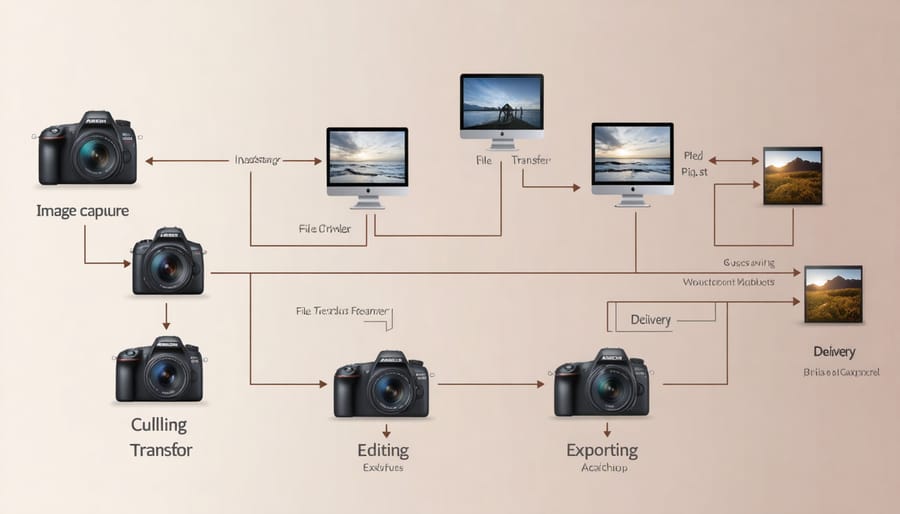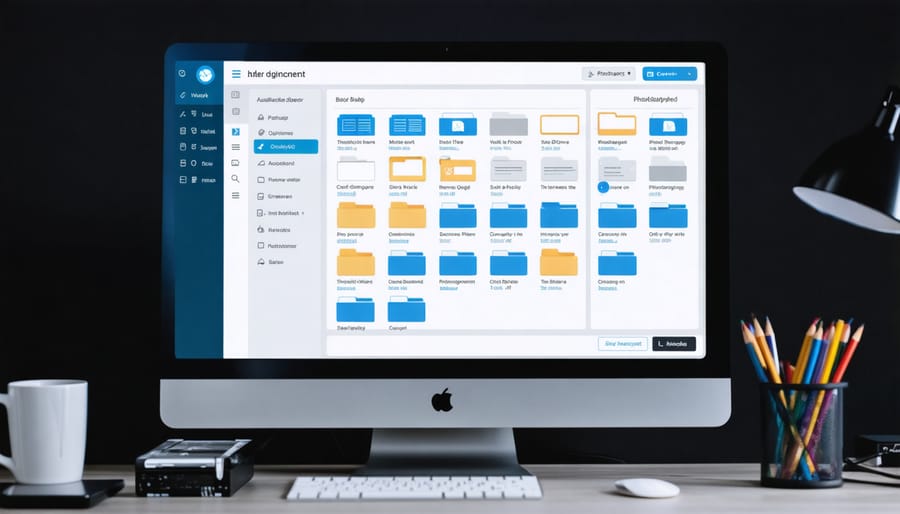In wildlife photography, mastering post-processing fundamentals transforms raw captures into compelling visual stories while preserving natural authenticity. From subtle adjustments in shadow recovery that reveal hidden details in a bird’s plumage to precise noise reduction techniques that maintain fur texture in low-light shots, post-processing breathes life into wildlife moments. Professional wildlife photographers understand that successful editing requires a delicate balance: enhancing the drama and …
M Mode Mastery: Take Full Manual Control of Your Canon Camera
Master your Canon camera’s Manual mode to achieve complete creative control over your images. Unlike automated modes, M mode puts you in command of every exposure element – from shutter speed and aperture to ISO sensitivity. This powerful combination of settings transforms your photography from simple snapshots to intentional art, allowing precise exposure control in challenging lighting conditions and creative scenarios.
Professional photographers rely on M mode when shooting in …
Perfect Your Product Photography With This Time-Saving Workflow
Transform your product photography workflow from time-consuming chaos to streamlined efficiency with an automated system that cuts processing time by 50% while maintaining consistent, professional results. Professional photographers shooting hundreds of products weekly know the secret lies not in better equipment, but in a meticulously planned workflow that leverages automation at every stage.
Today’s digital landscape demands both speed and quality – a challenging balance that’s only achievable through systematic automation. From tethered capture and instant file organization to batch processing and automated …
Transform Your Photos into Stories: Master Color Grading for Emotional Impact
Transform ordinary photographs into compelling visual narratives by mastering three fundamental storytelling elements. Frame your subject within its environmental context to establish immediate emotional connection, utilizing leading lines and natural framing to guide viewers through the story. Layer your compositions with meaningful foreground, middle-ground, and background elements to create depth that pulls viewers into the scene. Harness advanced post-processing techniques to enhance color relationships and …
Essential Photography Software That Actually Makes Your Photos Better
Transform your photography workflow today with powerful digital tools that streamline editing, enhance creativity, and elevate your final images. From essential RAW processors that unlock the magic of post processing to specialized plugins that automate complex techniques, modern photographers have access to an unprecedented array of software solutions. Whether you’re capturing weddings, landscapes, or street photography, selecting the right combination of tools can dramatically impact your creative output…
Pro-Level Photo Editing Software That Actually Makes Your Photos Better
Transform your raw photos into stunning works of art by mastering the magic of post processing with today’s powerful editing software. From industry-standard Adobe Lightroom and Capture One Pro to budget-friendly alternatives like GIMP and Darktable, photographers have never had more options to perfect their images. Professional photographers typically rely on subscription-based powerhouses that offer advanced color grading, layer manipulation, and AI-powered tools, while hobbyists can achieve remarkable …
Z Camera Editor: Powerful Custom Photo Effects You Never Knew Existed
Transform your mobile photography with Z Camera Photo Editor, a professional-grade editing suite that brings studio-quality tools to your fingertips. This powerful application combines advanced AI-driven features with intuitive controls, empowering both casual photographers and seasoned professionals to achieve stunning results.
Unlike basic photo editors, Z Camera stands out with its comprehensive suite of professional tools – from advanced color grading and selective adjustments to sophisticated portrait enhancement algorithms. The editor’s streamlined interface masks complex editing capabilities behind an accessible …
Streamline Your Photo Editing With This Time-Saving Workflow Chart
Transform your photography workflow from chaotic to streamlined with a well-structured chart that maps every step from capture to delivery. Professional photographers know that a consistent, repeatable process not only saves precious editing time but also ensures consistent quality across all client deliverables. Whether you’re shooting weddings, landscapes, or commercial work, a comprehensive workflow chart serves as your roadmap to photographic excellence.
Creating an effective photography workflow chart isn’t just about organizing files—it’s about building a sustainable system that scales with your business …
How Modern Photographers Craft Visual Arguments Through Digital Tools
In the hands of a skilled photographer, every technical and creative choice becomes a powerful tool for visual argumentation. From the decisive moment of clicking the shutter to the final post-processing decisions, photographers craft their arguments through a sophisticated interplay of composition, lighting, and narrative elements. Like a writer wielding words or a painter selecting colors, photographers harness tools ranging from basic camera settings to advanced editing techniques to shape viewer perception and convey specific messages.
The photographer’s toolkit extends far beyond mere equipment, encompassing creative …
Hassle-Free Photo Organization: 7 Steps to a Clutter-Free Workflow
Set up a consistent folder structure for importing, editing, and archiving your photos right from the start. Name folders by date, location, or subject for easy searching later.
Embed relevant metadata like keywords and copyright info during import to make your images searchable and protect your work. Use software presets to apply metadata in batches.
Develop a logical file naming system that includes the date, subject, and sequence number. Rename files during import to keep things organized from the get-go.
Implement a reliable backup strategy, storing photos on multiple drives and ideally off-site as well. Automate …