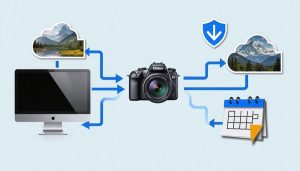Back up your photos immediately after each shoot to at least two separate drives, ideally one on-site and one off-site, to protect against drive failure or catastrophic events. Establish a consistent folder structure and naming convention for all your backups to keep them organized and easily searchable. Implement a digital photography workflow that includes culling, editing, and exporting your photos, and ensure you back up your work at each stage of the process. Consider using cloud storage as an additional backup layer, especially for your most important or irreplaceable images, to safeguard against physical storage failures and provide access from anywhere.
The 3-2-1 Backup Rule
The foundation of any robust photography backup workflow is the 3-2-1 backup rule. This simple yet effective principle states that you should maintain at least three copies of your data, store them on two different types of media, and keep one copy offsite. By adhering to this rule, you significantly reduce the risk of losing your precious photographs due to hardware failure, theft, or natural disasters.
Let’s break down each component of the 3-2-1 rule. First, having three copies of your data ensures redundancy. If one copy becomes corrupted or inaccessible, you still have two other copies to fall back on. Next, storing your data on two different types of media, such as an internal hard drive and an external USB drive, mitigates the risk of a single point of failure. If one storage medium fails, you have another type of media to rely on.
Finally, keeping one copy offsite is crucial for protecting your data from localized threats such as theft, fire, or flooding. This offsite copy can be stored in a different physical location, like a friend’s house or a secure storage facility, or in the cloud using a reliable online backup service. By maintaining an offsite copy, you ensure that even if disaster strikes your primary location, your photographs remain safe and recoverable.
Implementing the 3-2-1 backup rule may seem daunting at first, but it’s a critical step in safeguarding your invaluable photographic work. By investing time and effort into establishing a solid backup workflow based on this principle, you’ll gain peace of mind knowing that your images are well-protected and can withstand various potential threats. Remember, the cost and effort of implementing the 3-2-1 rule far outweigh the devastating consequences of losing your irreplaceable photographs.
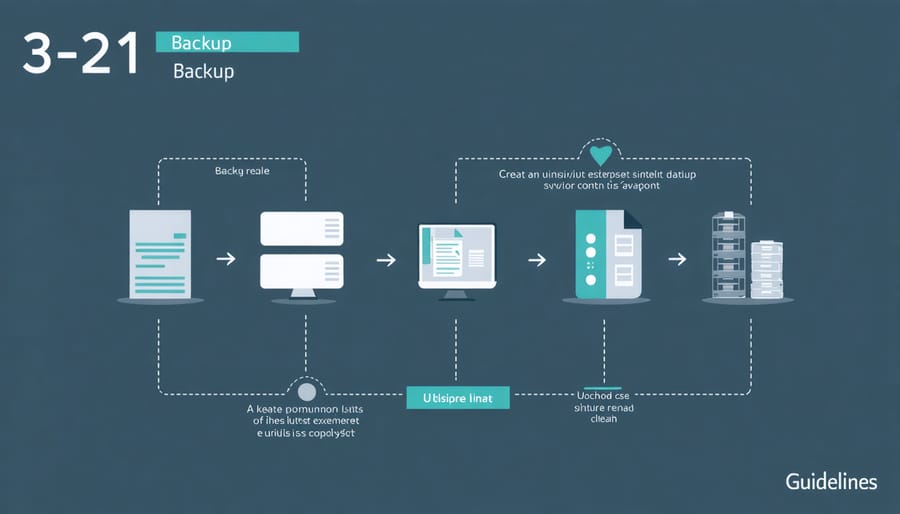
On-Location Backups
Dual Card Slots
Many modern cameras offer dual card slots, allowing you to write files simultaneously to two memory cards. This feature provides an instant backup solution right in your camera. By enabling the backup setting, each photo you take is recorded to both cards. In the event that one card fails or becomes corrupted, you still have a complete copy of your images on the second card. This redundancy is especially valuable when shooting important events like weddings or once-in-a-lifetime moments.
To set up dual card recording, navigate to your camera’s settings menu and locate the storage or recording options. Select the mode that writes to both cards simultaneously, often labeled as “Backup” or “Redundant.” Some cameras also offer options to partition the cards, using one for RAW files and the other for JPEGs, for example. While this doesn’t provide a true backup, it can be useful for organizing your files in-camera.
It’s important to note that using dual card slots does not replace the need for a comprehensive backup workflow. Think of it as an extra layer of protection against card failure or loss. You’ll still want to download, backup, and archive your photos as soon as possible to maintain multiple copies across different storage media and locations.
Mobile Storage Devices
In today’s fast-paced world of photography, having a reliable backup system while on the go is crucial. Portable SSDs, laptops, and tablets offer convenient solutions for backing up your photos when you’re away from your main setup. Solid-state drives (SSDs) are particularly useful due to their compact size, durability, and fast transfer speeds. Many photographers opt for rugged, shock-resistant models that can withstand the rigors of travel. When selecting a portable SSD, consider its storage capacity, read/write speeds, and compatibility with your devices.
Laptops and tablets also play a vital role in mobile backup workflows. These devices allow you to preview, edit, and organize your photos while creating a secondary backup. Many modern laptops come equipped with high-resolution displays and powerful processors, making them suitable for on-the-spot editing. When choosing a laptop or tablet for photography, prioritize models with ample storage, a color-accurate display, and long battery life. Don’t forget to invest in eco-friendly cameras and accessories to minimize your environmental impact while capturing stunning images.
To streamline your mobile backup process, consider implementing a consistent workflow. This may involve transferring photos from your camera to your laptop or portable SSD at regular intervals throughout the day. By backing up your work frequently, you minimize the risk of data loss due to equipment failure or other unforeseen circumstances. Additionally, take advantage of cloud storage services to create an off-site backup of your photos, providing an extra layer of protection for your valuable images.

Ingesting and Organizing
File Naming Conventions
Having a logical and consistent file naming system is crucial for keeping your photography backup workflow organized and efficient. Start by deciding on a format that includes key information such as date, location, subject, and sequence number. For example, “YYYYMMDD_Location_Subject_001”. This allows you to quickly identify and sort your files chronologically and by content.
When naming folders, use a hierarchical structure that groups related shoots together. You might have a top-level folder for each year, with subfolders for specific projects or clients. Avoid using spaces or special characters in file and folder names, as these can cause compatibility issues across different systems. Instead, use underscores or hyphens as separators.
Consistency is key – establish your naming conventions early on and stick to them. This will save you time and frustration in the long run, especially as your photo library grows. Consider using a batch renaming tool to efficiently apply your naming scheme to large sets of files.
Metadata and Keywords
Adding metadata and keywords to your images is a crucial step in organizing and finding them later. Use software like Adobe Lightroom or Photo Mechanic to apply descriptive keywords, location information, and copyright details to each photo’s metadata. Be specific and consistent with your keywords, using a controlled vocabulary. Consider using hierarchical keyword structures for easier navigation. Batch processing can save time when applying metadata to multiple images at once. Well-labeled photos with complete metadata are invaluable for quickly searching your archive, submitting to stock agencies, or providing to clients. Taking the time to keyword thoroughly will pay off in the long run.
Local Backups
When it comes to local backups, using external hard drives is a popular and affordable option. Look for drives with ample storage capacity, ideally 2TB or more, to accommodate your growing photo library. USB 3.0 or faster interfaces ensure quick transfer speeds, minimizing the time spent on backups. Consider purchasing multiple drives to implement a rotation system, where one drive is always stored off-site for added protection against theft, fire, or other local disasters.
For photographers with more extensive backup needs, a RAID (Redundant Array of Independent Disks) system offers enhanced performance and redundancy. RAID configurations, such as RAID 1 (mirroring) or RAID 5 (striping with parity), provide automatic data duplication across multiple drives, safeguarding against single-drive failures. However, RAID systems can be more complex to set up and manage compared to individual external drives.
When selecting storage devices, prioritize reliability and durability. Research customer reviews and professional recommendations to find drives with a proven track record of dependability. Some external drives come with built-in shock resistance and rugged casings, offering extra protection against accidental drops and harsh environments.
To streamline your local backup process, consider using backup software that automates the task of copying files to your external drives. Many options, like Time Machine for Mac or File History for Windows, come built-in with operating systems, while third-party alternatives offer additional customization and scheduling features.
Remember, local backups are just one piece of a comprehensive backup strategy. Combining them with cloud storage and off-site copies ensures your photos remain safe and accessible, even in the face of hardware failures or unforeseen events.
Cloud Backup Solutions

Advantages of Cloud Backup
Cloud backup offers numerous advantages for photographers looking to safeguard their precious work. One of the most significant benefits is off-site storage, which ensures that your photos remain secure even if your local storage devices fail or are damaged. With cloud backup, your images are automatically synced to remote servers, providing an extra layer of protection against data loss.
Another key advantage is the ease of access that cloud backup provides. You can retrieve your photos from anywhere with an internet connection, making it simple to share your work with clients or collaborate with other photographers. Many cloud storage services also offer mobile apps, allowing you to view and manage your backed-up photos on the go.
Furthermore, cloud backup services often provide additional features that streamline your workflow. For example, some services can automatically organize your photos by date, location, or subject matter, making it easier to find specific images when you need them. Others offer integrations with popular photo editing software, enabling you to seamlessly edit and store your photos in the cloud.
As an added bonus, opting for cloud backup services that prioritize sustainability, such as those offering eco-friendly camera gear, can help reduce your environmental impact while keeping your images secure.
Choosing a Provider
When choosing a cloud backup provider for your photography, consider factors such as storage capacity, pricing, security, and ease of use. Look for services that offer ample storage space to accommodate your growing library of high-resolution images. Compare pricing plans to find one that fits your budget while providing the features you need. Evaluating storage solutions specifically designed for photographers can help you find the best value.
Prioritize providers that employ robust security measures, such as encryption and secure data centers, to protect your photos from unauthorized access or data breaches. An intuitive user interface and seamless integration with your existing workflow are also crucial for a smooth backup experience. Some services offer features like automatic backups, version control, and the ability to access your photos from multiple devices, which can greatly enhance your workflow.
Reading reviews and testimonials from other photographers can provide valuable insights into the real-world performance and reliability of different providers. Don’t hesitate to reach out to customer support with any questions or concerns you may have before making a decision. By carefully evaluating your options and choosing a provider that aligns with your needs, you can ensure that your photographic work is safely stored and easily accessible whenever you need it.
Automating Your Workflow
Automating your photography backup workflow can save you countless hours and ensure your precious images are always protected. One powerful tool for streamlining the process is backup software that monitors designated folders and automatically backs up new or changed files to your chosen destinations. These applications often offer scheduling options, allowing you to set up regular backups that run in the background without any manual intervention.
Another time-saving strategy is to leverage the power of cloud storage services that offer automatic syncing. By configuring your backup software or your computer’s built-in sync functionality to connect with a cloud provider, you can effortlessly maintain an offsite copy of your photos. This approach is particularly useful for backing up your edited images, as you can set your editing software to save directly to a synced folder. For even more efficiency, consider exploring AI-powered editing tools that can help you breeze through post-processing tasks.
When it comes to backing up photos from your camera or memory cards, certain models offer built-in wireless transfer capabilities. Take advantage of these features to automatically send your images to your computer or a cloud service as soon as you shoot. For cameras without wireless functionality, you can still automate the process by using a card reader that automatically imports photos when a memory card is inserted.
By implementing these automated backup strategies, you can focus more on capturing stunning images and worry less about the tedious task of manually backing up your work. Embrace the power of automation and enjoy the peace of mind that comes with knowing your photography is always protected.
Conclusion
In conclusion, a robust photography backup workflow is essential for safeguarding your priceless images. By implementing the practices outlined in this guide, you can protect your work from accidental loss, hardware failure, and other unforeseen events. Remember to back up your photos regularly, both on-site and off-site, and to maintain an organized system for easy retrieval. Investing time and effort into establishing a reliable backup workflow now can save you from heartache and frustration down the line. As a photographer, your images are your legacy – ensure they stand the test of time by prioritizing a solid backup strategy. Start implementing these practices today, and enjoy the peace of mind that comes with knowing your photographs are secure. Happy shooting, and may your backups always be there when you need them!