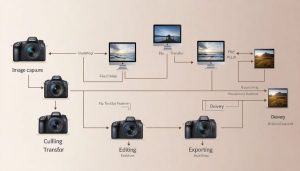Unlock the full potential of your digital photos with powerful editing software that offers advanced tools for color correction, retouching, and creative effects. Look for programs with non-destructive editing capabilities, allowing you to experiment without permanently altering your original images. Streamline your workflow by choosing software with intuitive interfaces, customizable presets, and seamless integration with your existing photo management system. Whether you’re fine-tuning exposure, selectively adjusting colors, or applying artistic filters, the right post processing software empowers you to bring your creative vision to life and elevate your digital photography to new heights.
Non-Destructive Editing
In the world of digital photography editing, non-destructive editing is a game-changing concept that every photographer should understand. Unlike traditional editing methods that permanently alter the original image file, non-destructive editing allows you to make changes without overwriting the source data. This means you can freely experiment with adjustments, filters, and effects while always having the ability to revert back to the original image at any point.
One of the primary benefits of non-destructive editing is the flexibility it provides. You can try out various edits, compare different versions, and fine-tune your adjustments without the fear of losing your original work. This is particularly useful when working on complex projects that require multiple editing stages or when collaborating with clients who may request changes.
Non-destructive editing is typically achieved through the use of layers, adjustment layers, and smart objects in software like Adobe Photoshop. These tools allow you to apply changes on top of the original image, preserving the underlying pixels. If you decide to modify or remove an adjustment later on, you can simply delete or hide the corresponding layer without affecting the rest of your work.
Moreover, non-destructive editing enables you to maintain the highest image quality throughout the editing process. Because you’re not directly modifying the original pixels, you can avoid the degradation that often occurs with repeated saving and compression. This is crucial when working with high-resolution images or when you anticipate the need for future edits.
In summary, non-destructive editing is a critical feature to look for in any digital photography editing software. It provides the freedom to experiment, the flexibility to make changes, and the assurance that your original image remains intact. By embracing non-destructive workflows, photographers can streamline their editing process, enhance their creativity, and deliver the best possible results to their clients.

RAW File Support
When it comes to digital photography editing software, support for RAW files is a critical feature that separates basic programs from professional-grade tools. RAW format is a type of image file that contains all of the raw, unprocessed data captured by your camera’s sensor. Unlike JPEGs, which are compressed and processed in-camera, RAW files retain every detail and provide significantly more flexibility when it comes to post-processing.
One of the main advantages of shooting in RAW is the ability to recover highlights and shadows that may appear lost in a JPEG. With a RAW file, you can often bring back details in overexposed skies or underexposed shadows without introducing noise or artifacts. This is because RAW files have a much higher dynamic range, allowing you to make more aggressive exposure adjustments without sacrificing image quality.
RAW files also provide more control over white balance, color temperature, and tint. If you didn’t quite nail the white balance in-camera, a RAW file lets you easily adjust it in post without losing detail or introducing color casts. Additionally, RAW files have a wider color gamut, meaning they can capture a broader range of colors than JPEGs.
When it comes to sharpening, noise reduction, and other detail-oriented adjustments, RAW files give you much more latitude. You can apply stronger sharpening or more aggressive noise reduction without the image falling apart, thanks to the higher bit depth and lack of compression.
Of course, RAW files are much larger than JPEGs, and they require specialized software to process. But for photographers who demand the utmost in image quality and editing flexibility, RAW support is non-negotiable. When evaluating digital photography editing software, be sure to look for robust RAW processing capabilities, including support for your camera’s specific RAW format.

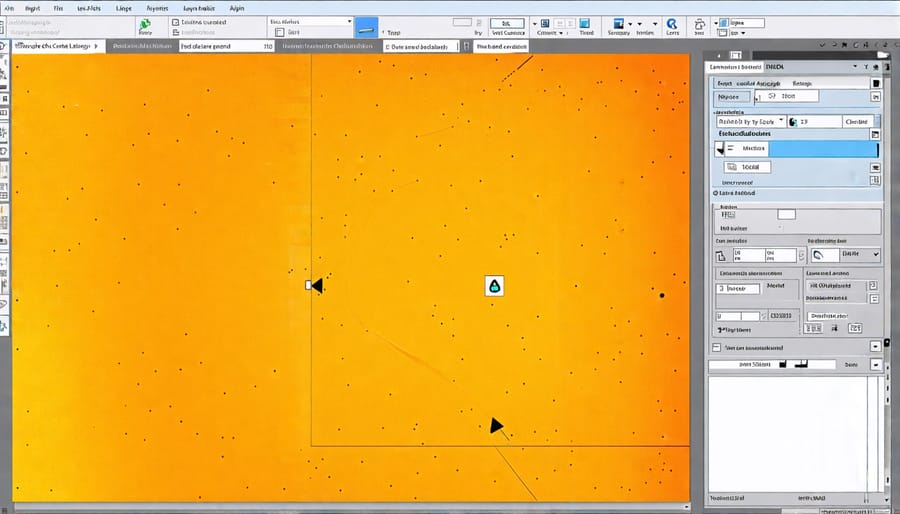
Layering and Masking
Adjustment Layers
Adjustment layers are a powerful feature in digital photography editing software that allow you to make non-destructive changes to your images. Unlike direct edits, which permanently alter the pixels, adjustment layers apply modifications on separate layers above the original image. This means you can tweak settings, such as exposure, contrast, or color balance, without overwriting your source file. The beauty of adjustment layers is that they remain fully re-editable, even after saving your project. You can revisit an adjustment layer at any time, fine-tune its settings, or even delete it entirely without affecting the underlying image. This flexibility is invaluable for photographers who want to experiment with different looks or make subtle refinements to their edits. By leveraging adjustment layers, you can work more efficiently, preserve your original images, and maintain complete control over your creative vision.
Blending Modes
Blending modes are essential tools in digital photography editing software that control how layers interact with each other. By changing the blending mode, you can dramatically alter the appearance of your image, creating stunning visual effects and enhancing specific elements. For example, using the “Multiply” mode can deepen shadows and intensify colors, while “Screen” mode can brighten highlights and create a soft, ethereal look. Experimenting with different blending modes allows you to achieve unique results that would be difficult or impossible to capture in-camera. Whether you’re looking to add a creative flair to your portraits, enhance the mood of a landscape, or create a striking composite image, mastering blending modes is key to unlocking the full potential of your editing software. With a little practice and exploration, you’ll soon discover how these powerful tools can elevate your photography to new heights.
Retouching Tools
Retouching tools are essential for refining and polishing your digital photographs. The clone stamp tool allows you to duplicate portions of an image, which is particularly useful for removing blemishes, dust spots, or unwanted elements. By sampling an area of the image and painting over the imperfection, you can seamlessly blend the cloned pixels with the surrounding area.
The healing brush is another powerful tool that works similarly to the clone stamp but with an added advantage. It not only copies pixels from a sampled area but also matches the texture, lighting, and shading of the destination area. This makes it ideal for retouching skin, as it can effortlessly remove blemishes while maintaining the natural texture and tone of the skin.
Content-aware fill is a game-changing feature that intelligently fills selected areas with content that matches the surrounding pixels. It analyzes the image and generates new pixels based on the existing patterns, colors, and textures. This tool is particularly handy for removing large objects or distracting elements from a scene, as it can seamlessly fill in the background without requiring manual cloning.
When using retouching tools, it’s crucial to strive for natural-looking edits that enhance the image without drawing attention to the retouched areas. Start with subtle adjustments and gradually build up the effect. Pay attention to the edges of the retouched areas and blend them smoothly with the surrounding pixels. Remember, the goal is to improve the image while maintaining its authenticity and believability.
Experimenting with different brush sizes, hardness, and opacity settings can help you achieve more precise and controlled edits. Don’t be afraid to zoom in and work on small details, as these refinements can make a significant difference in the overall quality of your retouched images.
Batch Processing
Batch processing is a game-changer for photographers who need to edit large numbers of photos efficiently. Instead of painstakingly adjusting settings on each individual image, batch processing allows you to apply the same edits to multiple photos at once, saving countless hours of tedious work.
Most advanced editing programs offer batch processing capabilities. To get started, you’ll typically select the photos you want to edit and choose the desired adjustments, such as exposure, contrast, color correction, or resizing. The software will then automatically apply those changes to all selected images.
One of the most powerful aspects of batch processing is the ability to create and save presets or actions. These are essentially custom recipes of edits that you can apply with a single click. For example, you might create a preset that applies your favorite noise reduction and sharpening settings, or an action that resizes and watermarks photos for web use.
Presets and actions are incredibly useful for photographers who have a consistent editing style or who frequently need to prepare images for specific purposes. Wedding and event photographers, for instance, can create presets that give their photos a signature look, ensuring a cohesive style across an entire shoot.
When batch processing, it’s important to start with a carefully curated selection of similar photos. Applying the same edits to vastly different images can lead to inconsistent results. Most photographers organize their photos into groups based on factors like lighting conditions, subject matter, or intended use before applying batch edits.
While batch processing is undeniably convenient, it’s not a complete substitute for individual attention to special images. Think of it as a way to quickly get your photos to a solid starting point, after which you can fine-tune the most important ones as needed. By leveraging the power of batch processing, you’ll spend less time on repetitive tasks and more time crafting your vision as a photographer.
Plugin Ecosystem
Many photo editing programs offer extensibility through plugin ecosystems, allowing users to add new features, filters, and tools to their workflow. Plugins are typically developed by third-party companies or individual developers and can greatly enhance the functionality of the base software. For example, Adobe Photoshop boasts a vast library of plugins that enable users to apply unique effects, automate repetitive tasks, and even integrate with other applications.
Some popular options include the Nik Collection by DxO, which offers a suite of powerful tools for color correction, retouching, and creative effects. The Topaz Labs plugin bundle is another well-regarded choice, with AI-powered tools for noise reduction, sharpening, and stylistic adjustments. ON1 Effects is a plugin that provides a wide range of filters and presets to help photographers quickly achieve their desired look.
When considering a photo editing program, it’s worth exploring the available plugin ecosystem to see if it aligns with your specific needs and creative vision. A robust selection of plugins can significantly expand the capabilities of your chosen software, providing endless possibilities for refining and enhancing your images.
The powerful editing features found in digital photography software can truly elevate your images to new heights. From basic adjustments like exposure and color correction to advanced techniques like layering and compositing, these programs put an incredible array of creative tools at your fingertips. Whether you’re a seasoned pro looking to fine-tune your signature style or an enthusiastic beginner eager to explore the possibilities, investing time in learning your chosen software will pay off in spades. So dive in, experiment fearlessly, and watch as your photographic vision comes to life with the help of these digital darkroom wonders. The only limit is your imagination!