
Unlock the full potential of your quad-camera Android phone by mastering each lens’s unique capabilities and essential camera features. The versatile array of ultra-wide, main, telephoto, and macro lenses transforms your smartphone into a professional-grade imaging system, capable of capturing everything from sweeping landscapes to intricate close-ups. Whether you’re documenting daily life or creating professional content, understanding how to leverage these four distinct perspectives will elevate your mobile photography beyond traditional smartphone limitations. Modern Android devices pack sophisticated computational photography algorithms alongside their multi-camera setups, enabling DSLR-like depth effects, enhanced low-light performance, and seamless zoom transitions that were previously impossible on mobile devices. Let’s explore how to harness these powerful tools to create stunning images in any scenario.
Understanding Your Android’s Quad Camera System
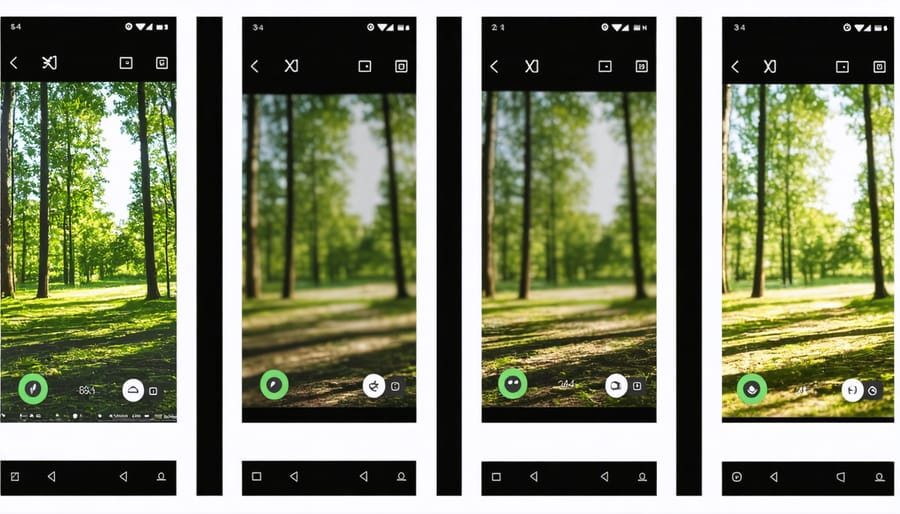
Main Camera: Your Primary Shooter
The main camera is the cornerstone of your quad-camera setup, typically featuring a high-resolution sensor ranging from 48MP to 108MP. This primary shooter handles most of your day-to-day photography needs with its versatile focal length and large sensor size. It excels in well-lit conditions, capturing rich details and vibrant colors through pixel binning technology, which combines multiple pixels for better light sensitivity and clearer images.
Most flagship Android phones equip their main sensors with optical image stabilization (OIS) to reduce motion blur and improve low-light performance. The large aperture, usually f/1.8 or wider, allows for natural background blur and excellent light gathering capabilities. This camera also serves as your go-to option for HDR photography, portrait shots, and general snapshots where you want the highest possible image quality.
Ultra-Wide: Capturing the Bigger Picture
The ultra-wide lens opens up a whole new dimension of mobile photography, typically offering a 120-degree field of view that’s perfect for landscape shots and tight indoor spaces. Think of it as taking a step back without actually moving – you can capture sweeping cityscapes, grand architecture, or get the whole family in a group shot without pressing yourself against a wall.
What makes the ultra-wide particularly versatile is its ability to create dramatic perspectives. Position your subject in the foreground, and the ultra-wide lens will make it appear larger while still capturing the expansive background. This effect works brilliantly for real estate photography, travel shots, and creative portraits.
However, be mindful of distortion around the edges – it’s a natural characteristic of ultra-wide lenses. For best results, keep important subjects toward the center of the frame and use the edge distortion creatively for artistic effect. In low light, the ultra-wide typically performs better than a macro lens, making it your go-to option for evening cityscapes or indoor architectural shots.
Telephoto: Getting Closer to Action
The telephoto lens is your gateway to capturing distant subjects with remarkable clarity. Most quad-camera Android phones feature telephoto capabilities ranging from 2x to 10x optical zoom, letting you get closer to the action without compromising image quality. Unlike digital zoom, which essentially crops the image, optical zoom maintains detail and sharpness by using actual lens elements.
For sports events, wildlife photography, or architectural details, the telephoto lens proves invaluable. Many flagship Android phones combine optical zoom with AI-enhanced digital zoom, delivering hybrid zoom capabilities up to 100x. While extreme zoom levels might require a steady hand or tripod, the sweet spot typically lies between 2x and 10x for most practical situations.
Pro tip: When using telephoto zoom, pay attention to your shutter speed to avoid motion blur, especially in challenging lighting conditions. Some phones automatically adjust these settings, but manual control often yields better results.
Macro/Depth Sensor: The Detail Master
The macro and depth sensors work in perfect harmony to capture stunning close-up shots and create professional-looking portrait effects. The macro lens, typically 2-5MP, lets you get incredibly close to your subject – perfect for capturing the intricate details of flowers, insects, or textures that might otherwise go unnoticed. You can focus as close as 4cm from your subject, revealing a whole new world of microscopic details.
The depth sensor, meanwhile, works behind the scenes to create that coveted background blur effect in portrait shots. By measuring the distance between different elements in your frame, it creates a natural-looking separation between your subject and the background. This produces the professional-looking bokeh effect that was once exclusive to DSLR cameras.
For best results, ensure good lighting when using the macro lens, and maintain a steady hand or use a tripod. When shooting portraits, experiment with different distances and backgrounds to maximize the depth sensor’s capabilities.
Maximizing Your Multi-Camera Setup
Scenario-Based Lens Selection
Choosing the right lens on your quad-camera Android phone can make the difference between a good photo and one that helps you capture stunning shots in any situation. Let’s break down when to use each lens for optimal results.
For everyday scenes with good lighting, the main wide-angle lens is your go-to choice. It offers the best balance of detail, color accuracy, and natural perspective, making it perfect for landscapes, group photos, and general snapshots.
Switch to the ultra-wide lens when you want to capture expansive landscapes or photograph in tight spaces. It’s particularly effective for architectural photography or when you want to add dramatic perspective to your compositions. Just be mindful of edge distortion, especially with nearby subjects.
The telephoto lens excels in situations where you can’t get physically closer to your subject. It’s ideal for wildlife photography, sports events, or capturing candid portraits without being intrusive. Remember that telephoto lenses require more light and steady hands for sharp results.
For close-up details, the macro lens is your best friend. Use it to photograph flowers, insects, textures, or any small subject where you want to reveal intricate details. For best results, ensure good lighting and maintain a stable position to avoid blur.
Consider environmental factors too – bright sunlight might favor the main lens, while challenging lighting conditions might work better with the wider aperture of your primary camera.
Pro Mode Techniques
Taking full control of your quad-camera Android device opens up a world of creative possibilities through Pro Mode. This powerful feature set allows you to adjust settings manually, much like a DSLR camera. By mastering these expert camera techniques, you’ll elevate your mobile photography to new heights.
Start by familiarizing yourself with ISO control, which determines your sensor’s light sensitivity. Lower ISO values (100-400) produce cleaner images in good light, while higher values help in dim conditions but may introduce noise. Shutter speed control lets you freeze action with fast speeds (1/1000s) or create motion blur with slower speeds (1/15s).
Manual focus is particularly useful for macro shots or when your phone’s autofocus struggles in low light. Use focus peaking, if available, to highlight sharp areas in your frame. White balance adjustment helps capture accurate colors – experiment with different presets or set a custom temperature for precise control.
RAW capture is essential for post-processing flexibility, preserving more image data than JPEG. Enable the histogram display to monitor exposure levels in real-time and avoid blown-out highlights or crushed shadows. For the sharpest results, use your phone’s timer function or volume buttons to trigger the shutter, minimizing camera shake.
Remember to save your favorite settings as custom presets for quick access during future shoots. Practice these controls regularly, and you’ll develop an intuitive understanding of when to use each feature.
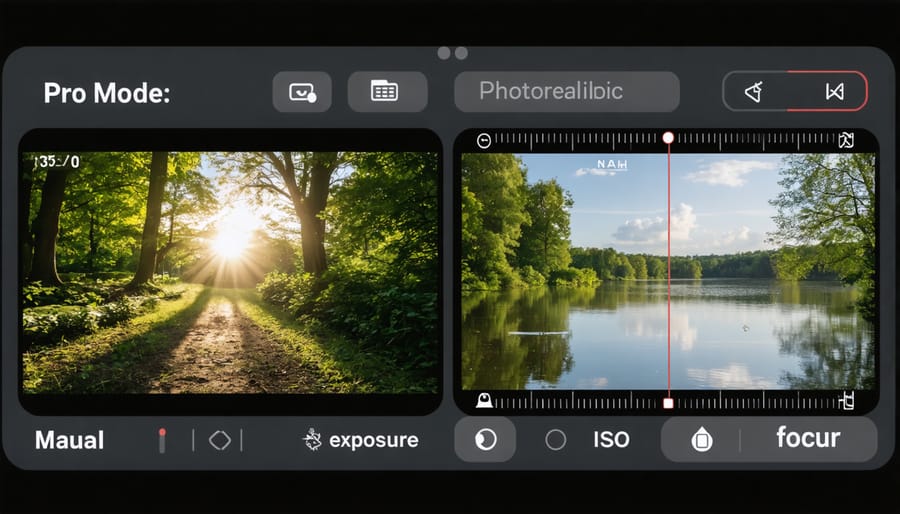
Third-Party Apps Worth Installing
While your phone’s default camera app is capable, these third-party apps can truly help enhance your mobile photography with your quad-camera setup:
ProCam X is a standout choice for manual control enthusiasts. It lets you independently adjust settings for each lens and offers real-time histograms, focus peaking, and RAW capture capabilities. The app’s interface makes switching between your ultra-wide, main, telephoto, and macro lenses seamless.
For those interested in computational photography, Adobe Lightroom Mobile shines. It not only provides excellent editing tools but also features AI-powered lens correction specifically optimized for multi-camera systems. The app’s HDR capture mode works wonderfully with your phone’s various focal lengths.
Filmic Pro deserves mention for video enthusiasts. It allows you to record simultaneously from multiple cameras, creating unique perspectives impossible with the stock app. The clean interface and professional-grade controls make it worth the investment.
GCam ports (Google Camera mods) can significantly improve your phone’s image processing, especially in low light. These unofficial ports bring Google’s computational photography magic to your device, often yielding better results than the default camera app.
Remember to check your phone’s compatibility before purchasing paid apps, as some features may vary depending on your specific Android model.

Essential Accessories for Your Quad-Camera Setup
Stabilization Solutions
While your Android phone’s quad-camera system is impressive, achieving truly professional-looking video requires stable footage. Thankfully, several stabilization solutions can help eliminate shakiness and produce smoother results.
Handheld gimbals are among the most effective tools for stabilizing your Android phone. Popular options like the DJI OM 5 and Zhiyun Smooth 4 use advanced motors and sensors to counteract hand movements, delivering cinematic-smooth footage. These devices often come with companion apps that enable features like object tracking and motion timelapse.
For those seeking a more compact solution, smartphone stabilizer grips offer a simpler alternative. These passive stabilizers use counterweights and ergonomic designs to minimize camera shake without requiring batteries or motors. While not as effective as motorized gimbals, they’re more portable and budget-friendly.
Don’t overlook your phone’s built-in electronic image stabilization (EIS) and optical image stabilization (OIS) features. When combined with a stabilizer, these technologies work together to produce remarkably steady footage. Many newer Android phones also offer “Super Steady” or similar enhanced stabilization modes specifically designed for action shots.
For static shots, consider investing in a reliable tripod with a smartphone mount. This setup is particularly useful for low-light photography, time-lapses, and situations where absolute stability is crucial. Mini tripods can easily fit in your pocket while providing essential support for those perfect sunset shots or group photos.
Lens Attachments
While Android phones with quad-camera systems offer impressive built-in capabilities, external lens attachments can further expand your creative possibilities. These attachments clip or mount onto your phone, working in harmony with your existing camera setup to achieve specialized effects and perspectives.
Popular lens attachment options include macro lenses for extreme close-ups, allowing you to capture intricate details beyond your phone’s native macro camera capabilities. Wide-angle attachments can extend your field of view even further than the built-in ultra-wide lens, perfect for landscape and architectural photography. Telephoto attachments complement your existing zoom camera, offering additional reach for distant subjects.
When selecting lens attachments, ensure compatibility with your specific Android model and case. Look for high-quality glass elements and secure mounting mechanisms to prevent image degradation and lens movement. Many manufacturers offer multi-lens kits that include protective cases specifically designed for lens mounting.
Keep in mind that while these attachments can enhance your photography, they may require some practice to master. Start with a single lens type that aligns with your photography interests, and gradually expand your collection as needed. Remember to clean both the attachment and your phone’s lenses regularly for optimal results, and store them properly to prevent damage and maintain image quality.
Lighting Equipment
While your Android quad-camera system is powerful on its own, the right lighting equipment can transform your mobile photography from good to exceptional. A compact LED light panel is an essential addition to your kit, providing adjustable brightness and color temperature for various shooting scenarios. Look for models with built-in diffusers to avoid harsh shadows and create more flattering portraits.
Ring lights have become increasingly popular for selfies and vlog-style content, offering even illumination that’s particularly flattering for face shots. Many portable ring lights now come with smartphone mounts and bluetooth remote controls, making them perfect companions for your quad-camera setup.
For more creative lighting options, consider pocket-sized RGB lights that can add color to your scenes. These versatile tools can create mood lighting for product photography or add dramatic effects to nighttime shots, complementing your phone’s night mode capabilities.
Don’t overlook the power of reflectors – they’re lightweight, affordable, and can bounce existing light to fill shadows. A collapsible 5-in-1 reflector kit takes up minimal space in your bag while offering silver, gold, white, and black surfaces for different lighting effects.
Remember that even the most basic lighting equipment can significantly enhance your quad-camera system’s performance, especially in challenging lighting conditions where your phone’s sensors might struggle.
The evolution of quad-camera systems on Android smartphones has revolutionized mobile photography, bringing professional-level capabilities to our pockets. From ultra-wide landscapes to stunning macro shots and portrait photography, these versatile camera arrays have transformed how we capture and share our world.
As we’ve explored throughout this article, each lens in a quad-camera setup serves a unique purpose, working together to create a comprehensive photography system. The primary sensor handles everyday shots, while the ultra-wide lens captures sweeping vistas. The telephoto lens brings distant subjects closer, and the macro or depth sensor adds creative possibilities for close-ups and portrait effects.
Looking ahead, the future of smartphone photography appears even more promising. Manufacturers continue to push boundaries with improved sensors, advanced AI processing, and innovative features. We’re seeing better low-light performance, more sophisticated computational photography, and increasingly seamless integration between different camera modules.
For photographers and enthusiasts, this means more creative freedom and better image quality without carrying bulky equipment. Whether you’re a casual shooter or a serious photographer, today’s quad-camera Android phones offer the tools to capture professional-quality images in virtually any situation.
Remember, while having four cameras is impressive, what matters most is understanding how to use them effectively. With practice and the right techniques, you can leverage these powerful tools to create stunning photographs that rival those taken with dedicated cameras.























