
Transform your home security with automated cameras that seamlessly integrate into modern smart home integration systems. Today’s AI-powered security cameras don’t just record—they actively monitor your property, distinguish between family members and strangers, and send intelligent alerts when unusual activity occurs. Advanced features like two-way audio communication, night vision capabilities, and automated patrol modes provide comprehensive surveillance while fitting naturally into your daily routine.
Whether you’re protecting your valuable photography equipment or creating a safer environment for your family, modern home automation cameras offer unparalleled peace of mind through sophisticated motion detection, crystal-clear 4K resolution, and instant mobile notifications. These systems can automatically arm themselves when you leave, adjust recording schedules based on your routines, and even coordinate with other smart devices to create powerful security scenarios—like automatically illuminating pathways when motion is detected or recording in multiple locations simultaneously when triggered.
Unlike traditional security cameras, these smart solutions offer photographers and homeowners alike professional-grade features without requiring complex technical expertise or permanent installation. The latest models seamlessly integrate with voice assistants, smart displays, and home automation hubs, making them as convenient to use as they are powerful to operate.
Key Features of Home Automation Cameras
Smart Platform Compatibility
Today’s home automation cameras offer seamless integration with major smart home platforms, making them versatile additions to any connected household. The three primary ecosystems – Apple HomeKit, Google Home, and Amazon Alexa – each provide unique advantages for camera control and monitoring.
Apple HomeKit compatibility ensures tight integration with iOS devices, allowing you to view camera feeds directly through the Home app and receive intelligent notifications based on people, animal, or vehicle detection. HomeKit Secure Video offers encrypted cloud storage and advanced privacy features, though camera options are somewhat limited compared to other platforms.
Google Home integration shines with its intuitive voice commands and ability to cast camera feeds directly to Chromecast-enabled displays. The platform’s AI-powered features excel at distinguishing between different types of motion events and can even recognize familiar faces when properly configured.
Amazon Alexa users benefit from extensive device compatibility and the ability to view camera feeds on Echo Show devices. Alexa Guard integration can incorporate camera feeds into home security routines, while Alexa Routines allow for sophisticated automation sequences combining camera actions with other smart devices.
Many modern cameras support multiple platforms simultaneously, offering flexibility in choosing your preferred ecosystem. When selecting a camera, consider which platform aligns best with your existing smart home setup and desired features. Some manufacturers also provide their own apps and services, which can work alongside these major platforms for enhanced functionality.
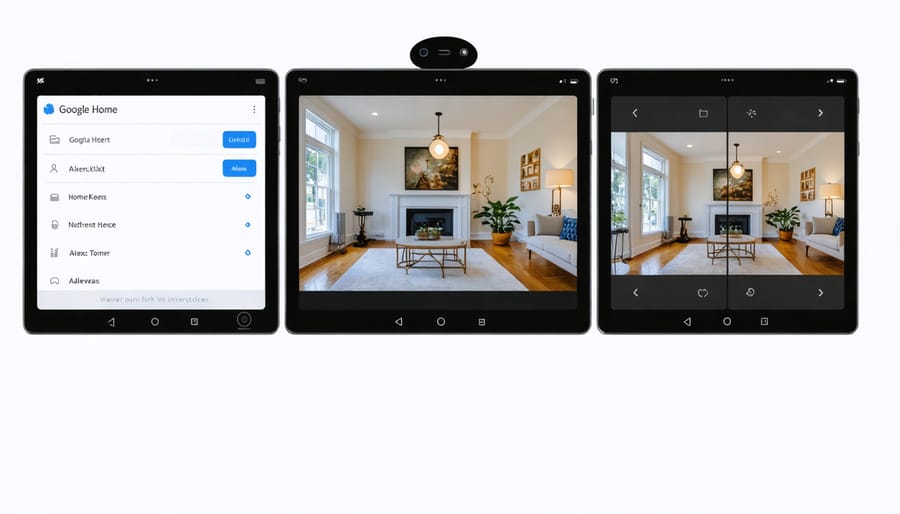
Advanced Detection Capabilities
Modern home automation cameras have revolutionized home security with their AI-powered detection features, offering sophisticated monitoring capabilities that go far beyond simple motion detection. These smart systems can distinguish between people, pets, vehicles, and packages, dramatically reducing false alerts while ensuring you never miss important activity.
When a person approaches your door, the camera’s neural networks analyze the footage in real-time, determining whether it’s a family member, delivery person, or stranger. This intelligent recognition system can even learn familiar faces over time, providing customized notifications when specific people arrive home.
Package detection has become particularly valuable in our e-commerce era. The camera actively monitors your porch or entryway, sending instant alerts when deliveries arrive and keeping watch until you retrieve them. Similarly, vehicle detection helps track cars entering your driveway or parking near your home, with some systems capable of reading license plates for enhanced security.
These advanced features work seamlessly in various lighting conditions, from bright daylight to near darkness, thanks to sophisticated image processing algorithms. Many cameras now incorporate zone-based detection, allowing you to specify areas of interest while ignoring others, perfect for busy street-facing installations where you want to minimize unnecessary notifications.
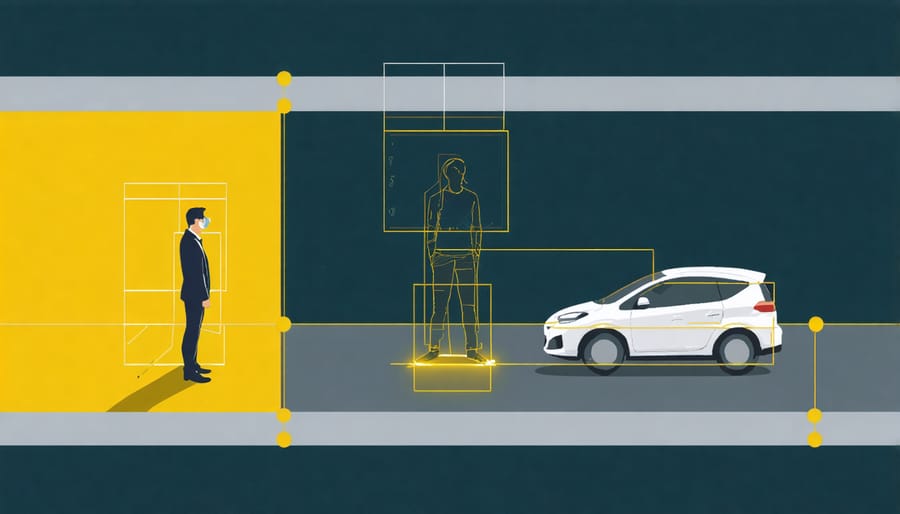
Integration Methods and Protocols
Wi-Fi vs. Hardwired Solutions
When setting up home automation cameras, one of the first decisions you’ll face is choosing between Wi-Fi and hardwired connections. Both options have distinct advantages and potential drawbacks that can significantly impact your system’s reliability and performance.
Wi-Fi cameras offer unmatched flexibility in placement and installation. You can position them anywhere within your network’s range without worrying about running cables through walls. This wireless freedom makes them perfect for renters or those who prefer a non-invasive installation. However, Wi-Fi cameras can experience interference from other devices, network congestion, and signal degradation through walls, potentially leading to choppy video feeds or disconnections.
Hardwired solutions, typically using Power over Ethernet (PoE) or direct network cables, provide superior reliability and consistent performance. These connections aren’t susceptible to wireless interference and generally offer faster data transfer speeds, resulting in smoother live viewing and more reliable recording. The dedicated connection also provides better security, as it’s much harder for attackers to intercept your camera’s signal.
The trade-off comes in installation complexity. Running ethernet cables through walls requires more planning and potentially professional installation, but the result is a rock-solid connection that rarely needs troubleshooting. For critical security applications or when image quality is paramount, hardwired cameras are often worth the extra effort.
Consider your specific needs when choosing: If you value ease of installation and flexibility, Wi-Fi cameras might be your best bet. But if you’re building a permanent security solution where reliability is crucial, hardwired cameras will serve you better in the long run.
Communication Protocols
Communication protocols form the backbone of home automation camera systems, enabling seamless integration and reliable data transmission between devices. MQTT (Message Queuing Telemetry Transport) stands out as a lightweight protocol particularly well-suited for camera systems, offering low bandwidth usage and reliable message delivery even in unstable network conditions.
Zigbee and Z-Wave represent two popular wireless protocols in the smart home ecosystem. Zigbee operates on the 2.4GHz frequency band, providing excellent range and low power consumption, making it ideal for battery-powered cameras. Z-Wave, operating at a lower frequency (908.42MHz in North America), offers superior wall penetration and less interference from other wireless devices.
For direct camera control and streaming, RTSP (Real-Time Streaming Protocol) remains a standard choice, allowing for reliable video transmission across networks. Many modern cameras also support WebRTC, enabling real-time video communication through web browsers without additional plugins.
Wi-Fi, while not strictly a home automation protocol, plays a crucial role in camera connectivity. Most contemporary home automation cameras utilize either 2.4GHz or 5GHz Wi-Fi bands, with dual-band capabilities offering flexibility in challenging environments.
When selecting a home automation camera, compatibility with these protocols should factor into your decision. Some cameras support multiple protocols, providing greater flexibility and future-proofing your setup. For instance, cameras supporting both MQTT and traditional HTTP/HTTPS commands offer more integration options with various home automation platforms.
Bear in mind that protocol selection can impact image quality, latency, and reliability. Consider your specific needs regarding video resolution, response time, and network infrastructure when choosing a camera system.
Automation Scenarios and Triggers
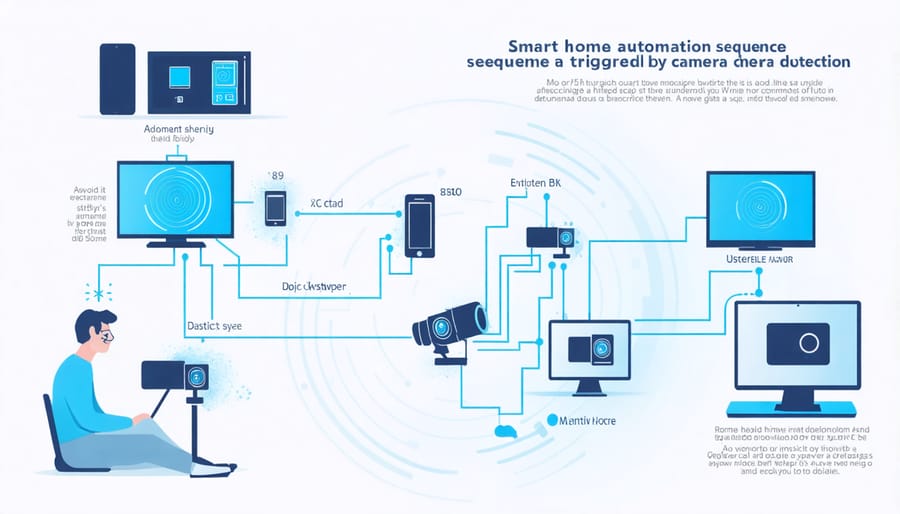
Security-Based Automations
Security-based automations transform your home automation camera from a simple monitoring device into an intelligent security system. By integrating your camera with other smart devices, you can create powerful automated responses to potential security threats.
One of the most effective combinations pairs motion detection with smart lighting. When your camera detects movement in low-light conditions, it can trigger outdoor floodlights or indoor lamps to illuminate the area. This not only provides better video footage but also serves as a deterrent to potential intruders. You can even set up color-changing smart bulbs to flash red when motion is detected, creating an attention-grabbing alert system.
Door and window sensors work seamlessly with automation cameras to create a comprehensive security network. When a sensor detects unauthorized entry, your camera can automatically begin recording while simultaneously sending notifications to your phone. Some systems allow you to create custom recording zones, ensuring your camera focuses on specific entry points during these events.
Smart locks add another layer of security automation. When suspicious activity is detected, your system can automatically engage locks throughout your home. Conversely, when authorized family members approach the door (identified through facial recognition), the camera can trigger the smart lock to unlock and disarm the security system.
For enhanced nighttime security, many cameras now offer intelligent scheduling features. You can program your camera to adjust its sensitivity, recording parameters, and notification settings based on time of day or specific events. For instance, your system might increase motion sensitivity and begin continuous recording during typical sleeping hours.
These automated security features are particularly valuable when integrated with professional monitoring services. Your camera can instantly share live feeds with monitoring centers when alarms are triggered, providing real-time verification of security threats and reducing false alarms.
Convenience Automations
Modern home automation cameras have evolved beyond simple security devices, offering intelligent features that seamlessly integrate into our daily routines. One of the most practical applications is package detection, which alerts you the moment a delivery arrives at your doorstep. These systems utilize advanced camera automation capabilities to distinguish between regular movement and specific events like package deliveries.
Guest arrival notifications represent another convenient automation that transforms how we welcome visitors. Instead of constantly checking your phone, the system can identify familiar faces and send customized alerts. For instance, when your children return from school or when grandparents arrive for their weekly visit, you’ll receive instant notifications with preview images.
These cameras can also integrate with other smart home devices to create sophisticated automation routines. When motion is detected in your driveway after sunset, your system can automatically illuminate your outdoor lights, record a clip, and send you a notification. During parties or gatherings, you can set the camera to temporarily disable notifications while maintaining recording functions.
For pet owners, specialized detection features can alert you when your furry friends are in specific areas, like near the garden or approaching the swimming pool. Some systems even learn your pets’ routine behaviors, notifying you only when they deviate from normal patterns.
Weather-based automations add another layer of convenience. Your camera system can adjust its sensitivity and recording parameters based on environmental conditions, ensuring reliable operation during rain, snow, or high winds. This intelligent adaptation helps reduce false alerts while maintaining effective monitoring of your property.
The true value of these convenience features lies in their ability to blend seamlessly into your lifestyle, providing peace of mind without requiring constant attention to your monitoring system.
Privacy and Security Considerations
Data Protection
When it comes to protecting your footage and personal privacy, modern home automation cameras offer multiple layers of security. The foundation starts with strong encryption protocols, typically using AES-256 bit encryption for both stored footage and live streams. This military-grade protection ensures your private moments stay private.
Storage options play a crucial role in security camera privacy and data protection. Local storage, using microSD cards or connected NAS devices, gives you complete control over your footage but requires proper backup strategies. Cloud storage, while convenient and offering automatic backup, means trusting a third-party service with your data. Many manufacturers now offer hybrid solutions, allowing you to utilize both storage types for enhanced security.
Consider enabling two-factor authentication for your camera system’s admin access – it’s a simple yet effective way to prevent unauthorized access. Regular firmware updates are equally important, as they often patch security vulnerabilities and strengthen data protection measures.
For those concerned about data handling, look for cameras that offer customizable privacy zones and scheduling. These features let you block out sensitive areas from recording and set specific times when the camera should be inactive. Some advanced models even include AI-powered person recognition to reduce false alerts while maintaining robust security coverage.
Remember to carefully review the manufacturer’s data handling policies and ensure they align with your privacy requirements before making a purchase.
Privacy Features
Privacy features in home automation cameras have evolved significantly to address growing security concerns. Most modern systems offer privacy zones, allowing you to block out specific areas from recording – perfect for maintaining privacy in sensitive spaces like bathroom windows or neighboring properties. These zones appear as black rectangles in the footage, ensuring complete visual privacy while maintaining surveillance of permitted areas.
Access control is another crucial privacy layer, typically managed through a secure app or web interface. You can set up multiple user accounts with different permission levels – administrators can access all features and footage, while limited users might only view live feeds during specific hours. Two-factor authentication adds an extra security layer, preventing unauthorized access even if login credentials are compromised.
Scheduling capabilities help balance security with privacy. You can program your cameras to automatically activate during specific times, such as turning off indoor recording when family members are home but maintaining outdoor surveillance. Some systems even integrate with your home’s occupancy status, automatically adjusting privacy settings based on whether you’re home or away.
Many cameras now include physical privacy shutters or indicator lights, providing visual confirmation when the camera is active or dormant. This transparency helps build trust with household members and visitors, ensuring everyone knows when recording is in progress.

Home automation cameras have revolutionized the way we monitor and secure our living spaces, offering a perfect blend of convenience, security, and smart home integration. As we’ve explored throughout this article, these devices have evolved far beyond simple surveillance tools into sophisticated components of modern home ecosystems.
When choosing your home automation camera, remember to prioritize features that match your specific needs – whether that’s high-resolution video quality, advanced motion detection, or seamless integration with your existing smart home platform. Consider factors like storage options, connectivity requirements, and privacy features to make an informed decision.
To get started, begin by assessing your home’s layout and identifying key monitoring areas. Research compatible systems that work with your current smart home setup, and don’t forget to factor in your internet bandwidth capabilities. The future of smart cameras promises even more exciting developments, but today’s technology already offers impressive capabilities for creating a secure and connected home environment.
Take action now by starting small – perhaps with a single camera in a high-traffic area – and gradually expand your system as you become more comfortable with the technology and its benefits.























