
Protect your camera investment with meticulous care that extends far beyond basic cleaning. Store your equipment in a humidity-controlled environment between 35-45% to prevent fungal growth and electronic deterioration. Clean your sensor only with proper tools and technique – a single mistake can cause permanent damage. Follow these essential camera maintenance tips to preserve your gear’s performance and value.
Professional photographers know that camera care isn’t just about longevity – it’s about reliability when capturing those unrepeatable moments. Whether you’re shooting in dusty deserts or humid rainforests, your equipment faces constant environmental challenges. Regular maintenance prevents costly repairs, ensures consistent image quality, and protects your creative tools from preventable damage.
Your camera represents both a significant financial investment and your artistic vision. Proper care habits, from lens cleaning routines to storage protocols, form the foundation of professional-quality photography. Master these maintenance fundamentals, and your gear will remain a reliable creative partner for years to come.
Daily Camera Care Essentials
Proper Handling Techniques
Your camera is an investment worth protecting, and proper handling techniques are your first line of defense against accidental damage. Start by always using your camera strap, wearing it either around your neck or across your body for added security. When walking with your camera, keep one hand on the body to prevent it from swinging or hitting nearby objects.
For the optimal grip, hold your camera with your right hand around the grip area, positioning your index finger naturally over the shutter button. Your left hand should cradle the lens from underneath, providing stable support and allowing quick access to zoom and focus rings. Keep your elbows tucked close to your body for additional stability.
When changing lenses, always point the camera body downward to prevent dust from settling on the sensor. Make the switch quickly and in a clean, protected environment whenever possible. Never force components together – if you feel resistance, stop and check the alignment.
During shoots, avoid placing your camera on unstable surfaces. If you need to set it down, always ensure the surface is flat and clean. When moving between shooting locations, consider using your camera bag rather than carrying the camera exposed, especially in challenging weather conditions or crowded spaces.
Remember to remove the camera strap when using a tripod to prevent wind-induced vibration. Keep your hands clean and dry while handling your equipment, and avoid touching the lens glass directly.

Safe Storage Practices
Proper storage is crucial for maintaining your camera’s longevity and performance. Investing in smart storage solutions can protect your equipment from environmental damage and accidental impacts.
Store your camera in a cool, dry place with temperatures between 15-21°C (59-70°F). Avoid areas prone to temperature fluctuations, like attics or garages, as extreme conditions can damage sensitive electronics and encourage fungal growth on lenses. Humidity levels should ideally stay between 35-45% – consider using silica gel packets in your camera bag or investing in a dry cabinet for long-term storage.
When storing your camera, remove the battery to prevent potential leakage and keep it partially charged. Place a body cap on your camera and rear caps on your lenses to protect them from dust. Store cameras and lenses upright rather than on their sides to prevent stress on moving parts.
If you’re storing your gear for extended periods, check on it periodically and power it up every few months. This helps maintain the capacitors and prevents lubricants from settling. For travel or frequent use, a padded camera bag with dedicated compartments offers the best protection while keeping your gear easily accessible.
Remember to clean your equipment thoroughly before storage, as dust and moisture can cause lasting damage if left unchecked.

Cleaning Your Camera the Right Way
Sensor Cleaning Safety
Cleaning your camera’s sensor is a delicate operation that requires careful consideration and proper technique. While visible dust spots on your images can be frustrating, it’s essential to approach sensor cleaning with caution to avoid causing permanent damage to your camera.
For routine maintenance, start with the least invasive method: using your camera’s built-in sensor cleaning function. This feature uses vibration to shake off loose dust particles and should be your first line of defense. If automatic cleaning doesn’t resolve the issue, a rocket blower can safely remove loose debris without making contact with the sensor.
When these methods prove insufficient, wet cleaning might be necessary. However, this should only be attempted if you’re confident in your technical abilities and using proper cleaning materials designed specifically for camera sensors. Never use compressed air or regular cleaning supplies, as these can cause irreversible damage.
Consider having your sensor professionally cleaned if:
– You’re not comfortable cleaning it yourself
– The contamination is stubborn or unusual
– Your camera is still under warranty
– You notice unusual marks or residue on the sensor
Professional cleaning typically costs between $50-100 and is often worth the investment to ensure your sensor is properly maintained without risk of damage. Many camera manufacturers and authorized service centers offer this service, providing peace of mind and guaranteed results.
Remember to always test your sensor’s cleanliness by taking a test shot of a plain white surface at a small aperture (f/16 or higher) to verify the cleaning’s effectiveness.
Lens Care Fundamentals
Your lenses are the eyes of your camera, and keeping them pristine is crucial for capturing sharp, clear images. Start with the basics: always use lens caps when your camera isn’t in use, and handle lenses by their barrel rather than touching the glass elements. When changing lenses, do so quickly and with your camera facing downward to minimize dust entering the sensor area.
For routine cleaning, use a rubber air blower first to remove loose particles. Never use compressed air, as it can damage lens coatings and force debris into lens edges. Follow up with a lens brush to gently sweep away any remaining dust. For stubborn smudges or fingerprints, employ professional lens cleaning techniques using microfiber cloths and proper lens cleaning solution.
Always clean in a circular motion from the center outward, using minimal pressure. Be particularly careful with the front element, as it’s the most exposed part of your lens. For thorough maintenance, inspect your lens mounts regularly and keep them clean to ensure proper camera communication and prevent wear.
Store your lenses in a cool, dry place, ideally in a padded camera bag with silica gel packets to control moisture. Avoid extreme temperatures and humidity, which can foster fungal growth inside the lens elements.
Camera Body Maintenance
Regular maintenance of your camera body not only keeps it looking pristine but also ensures optimal performance and longevity. Start by using a clean, lint-free microfiber cloth to gently wipe down the camera body, removing dust and fingerprints. For stubborn spots, slightly dampen (not wet) a corner of the cloth with distilled water and clean in gentle circular motions.
Pay special attention to buttons and dials, as these areas tend to accumulate grime from regular use. Use a soft-bristled brush or compressed air to remove debris from around buttons and in small crevices. Be especially careful when cleaning near weatherproofing seals to avoid compromising their effectiveness.
The LCD screen requires particular care as it’s both delicate and essential for reviewing your shots. Always use a dedicated screen-cleaning solution and microfiber cloth – never household glass cleaners or paper towels, which can scratch or damage the screen’s coating. Clean with light pressure in one direction rather than circular motions.
For harder-to-reach areas like the hot shoe mount or battery compartment, use cotton swabs slightly dampened with isopropyl alcohol. Ensure the camera is powered off during cleaning, and never let any liquid seep into the internal components. After cleaning, store your camera in a dry, dust-free environment to maintain its pristine condition.
Protection in Challenging Environments
Weather Protection Strategies
Shooting in challenging weather conditions requires careful preparation and protective measures to safeguard your valuable camera equipment. A sudden downpour or snowfall shouldn’t mean the end of your shoot if you’re properly prepared.
For rain protection, always carry a dedicated rain cover or waterproof camera sleeve. These lightweight solutions offer excellent protection while maintaining access to essential controls. In a pinch, a clear plastic bag secured with rubber bands can serve as an emergency solution, though it’s not ideal for extended use.
When shooting in snowy conditions, be mindful of temperature changes. Moving between cold exteriors and warm interiors can cause condensation, which may damage your camera’s internal components. Allow your equipment to gradually adjust to temperature changes by keeping it in a sealed plastic bag during transitions. Additionally, implementing proper humidity protection techniques can prevent moisture-related issues.
For beach or desert environments, keep your camera protected from sand and salt spray. Use UV filters to protect your lenses, and never change lenses in windy conditions. A weather-sealed camera bag provides an extra layer of protection when moving between shooting locations.
Remember to regularly clean your equipment after exposure to harsh conditions, paying special attention to weather sealing gaskets and lens mounts. Keep silica gel packets in your camera bag to absorb excess moisture, and always carry microfiber cloths to wipe away water droplets or condensation from your gear’s exterior.

Beach and Desert Photography Care
Shooting in beach and desert environments can be incredibly rewarding, but these locations pose unique challenges for your camera equipment. Sand and salt are notorious for causing damage, while extreme temperatures can affect both your camera’s performance and longevity.
When photographing at the beach, always keep your camera in a weather-sealed bag when not in use. The salty sea breeze can corrode your equipment, so consider using a UV filter to protect your lens. Keep lens changes to a minimum, and when you must swap lenses, turn your back to the wind and work quickly to minimize exposure to salt and sand.
For desert photography, be mindful of temperature extremes. Store your camera in an insulated bag during the hottest parts of the day, and allow it to gradually adjust to temperature changes to prevent condensation. A reliable cleaning kit becomes essential – pack a rocket blower and microfiber cloths to remove sand particles regularly.
In both environments, consider using a clear plastic cover or specialized camera rain sleeve for additional protection. After each shoot, thoroughly clean your equipment using a slightly damp cloth for the camera body and proper lens cleaning solutions for the optics. Pay special attention to buttons, dials, and crevices where sand might accumulate.
Remember to keep spare batteries cool and protected, as extreme temperatures can significantly reduce their performance. When returning from these challenging environments, give your gear a thorough inspection and cleaning to ensure long-term reliability.
Preventive Maintenance Schedule
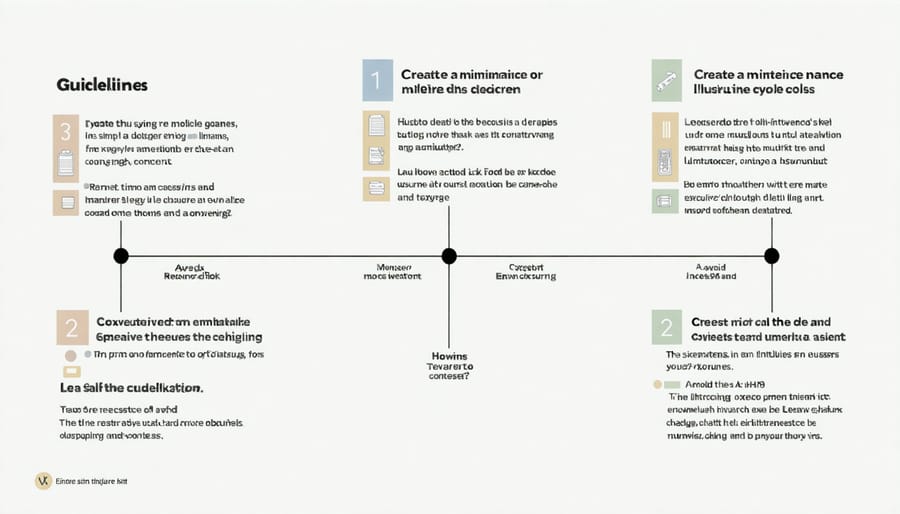
Weekly and Monthly Checks
Regular equipment checks are crucial for maintaining your camera’s performance and catching potential issues early. Set a reminder for these essential weekly and monthly maintenance tasks to keep your gear in top condition.
Weekly checks should include:
– Cleaning your lens with a microfiber cloth
– Checking battery contacts for corrosion
– Inspecting memory card slots for debris
– Testing all camera buttons and dials for proper operation
– Examining the lens mount for dust or damage
– Reviewing the sensor for visible dust spots in test shots
Monthly maintenance should be more thorough:
– Deep cleaning of the camera body exterior
– Checking and cleaning lens contacts
– Inspecting weather sealing gaskets
– Testing all camera functions systematically
– Updating firmware if new versions are available
– Cleaning your camera bag and accessories
– Reviewing storage conditions for optimal humidity levels
Pay special attention to your most frequently used equipment, as these items typically need more frequent maintenance. During these checks, document any unusual sounds, sticky buttons, or inconsistent performance. This documentation helps track developing issues and can be valuable if warranty service becomes necessary.
Remember to store your cleaning supplies properly and replace them when they show signs of wear. Quality maintenance tools are an investment in your equipment’s longevity.
When to Seek Professional Service
While regular maintenance can prevent many camera issues, certain problems require professional attention. If you notice any unusual sounds when operating your camera’s mechanical parts, particularly the shutter or mirror mechanism, it’s time to consult a professional. Similarly, if your autofocus system becomes erratic or completely unresponsive, this often indicates an issue beyond DIY fixes.
Water damage, regardless of severity, should always be evaluated by professionals. Even if your camera appears to function after exposure to moisture, internal corrosion can develop over time. When your LCD screen displays dead pixels, lines, or becomes unresponsive, these issues typically require expert repair.
If you’re experiencing intermittent power issues that persist even with new batteries or after firmware updates, this could indicate electrical problems that need professional diagnosis. Watch out for error messages that persist after basic troubleshooting, as these often signal deeper technical issues.
Physical damage like cracks, dents, or misaligned components should be assessed by certified technicians. For professional photographers, consider scheduling annual maintenance checks, especially before important shoots or extended trips. Remember, attempting complex repairs yourself can void your warranty and potentially cause more damage. When in doubt, it’s better to invest in professional service than risk compromising your valuable equipment.
Proper camera care is not just about protecting your investment – it’s about ensuring your creative tools are always ready when inspiration strikes. Throughout this guide, we’ve explored the essential aspects of keeping your photography equipment in prime condition, from basic cleaning routines to specialized maintenance techniques.
Remember that prevention is always better than cure. Regular cleaning of your lenses, sensor maintenance, and proper storage practices can significantly extend your camera’s life and maintain its performance. The few minutes you spend after each shoot wiping down your equipment and checking for issues can save you hours of troubleshooting and costly repairs down the line.
We’ve also learned that different shooting environments require different care approaches. Whether you’re shooting in dusty deserts, humid tropical locations, or freezing mountain peaks, adapting your maintenance routine to match your shooting conditions is crucial for protecting your gear.
The investment in proper cleaning tools and protective equipment may seem significant at first, but it’s minimal compared to the cost of replacing damaged equipment. More importantly, well-maintained gear gives you the confidence to focus on what truly matters – capturing those perfect moments without worrying about technical issues.
Make camera care a natural part of your photography routine. Your future self will thank you for preserving both the functionality and value of your equipment, ensuring many more years of successful shooting ahead.























