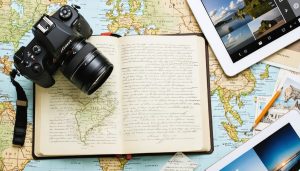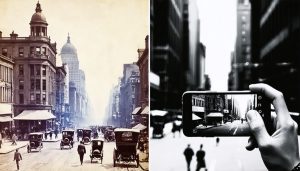Soar above majestic landscapes in unprecedented detail with 8K drone footage, revolutionizing remote landscape photography with drones. At 7680 x 4320 pixels, 8K resolution captures four times the detail of 4K, revealing intricate textures and patterns invisible to the naked eye. Professional cinematographers and aerial photographers harness this cutting-edge technology to deliver breathtaking environmental documentaries, real estate showcases, and cinematic masterpieces that rival traditional helicopter shots at a fraction of the cost.
Modern 8K-capable drones combine sophisticated flight controls with advanced imaging sensors, enabling smooth dynamic movements while maintaining crystal-clear focus and extraordinary dynamic range. This revolutionary combination of mobility and image quality opens up entirely new creative possibilities, from revealing the delicate interplay of light and shadow across mountain ranges to documenting the subtle changes in ecosystems over vast stretches of wilderness.
Whether you’re an experienced aerial photographer upgrading your equipment or a filmmaker pushing the boundaries of visual storytelling, mastering 8K drone footage represents the pinnacle of aerial imaging technology, offering unparalleled creative freedom and commercial opportunities in an increasingly resolution-hungry market.
Understanding 8K Drone Technology
What Makes 8K Different
8K resolution represents a massive leap forward in video quality, packing an impressive 7680 x 4320 pixels into each frame – that’s roughly 33.2 megapixels of detail. To put this in perspective, 8K delivers four times the resolution of 4K footage and a staggering 16 times more detail than standard 1080p HD.
What makes 8K truly special is its ability to capture the finest details in landscape photography. From individual leaves rustling in mountain forests to the intricate patterns of desert sand dunes, 8K reveals textures and details that would be lost in lower resolutions. This enhanced detail becomes particularly valuable when you need to crop or zoom into footage during post-processing without losing quality.
The increased resolution also provides more flexibility in post-production. You can pan and scan within the frame, create multiple compositions from a single shot, or downscale to 4K for supremely sharp footage. When viewing 8K content on large displays, the image maintains its crispness even when viewed up close, creating an almost three-dimensional effect that makes viewers feel like they’re looking through a window rather than at a screen.
However, it’s worth noting that 8K comes with significant technical demands. Files are considerably larger, requiring more storage space and processing power. A typical one-minute 8K drone clip can easily exceed 5GB in size, making efficient storage management essential for remote shooting sessions.
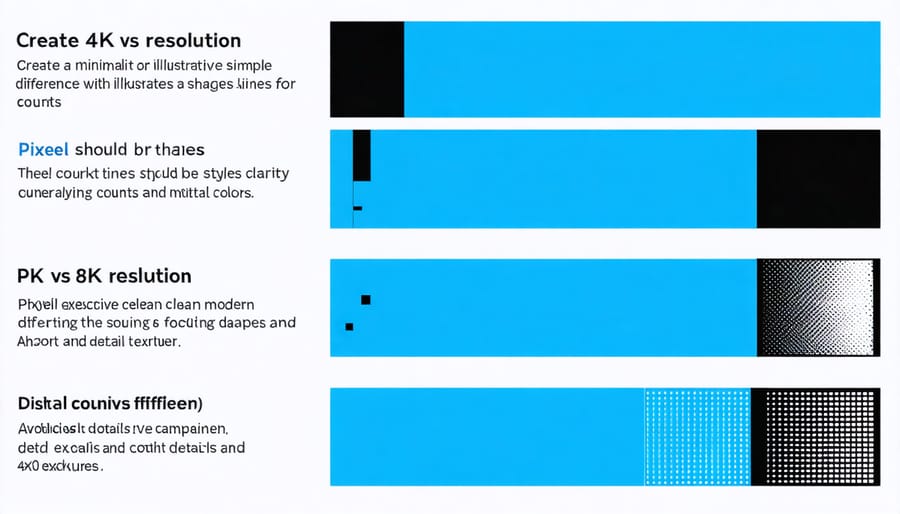
Hardware Requirements
To capture stunning 8K drone footage, you’ll need equipment that meets specific technical requirements. At the core, your drone must feature a camera capable of recording at 7680 × 4320 pixels – the defining resolution of 8K video. Currently, leading models like the DJI Mavic 3 Pro and Autel EVO II Pro 6K offer this capability.
Storage becomes crucial when dealing with 8K files. Plan for at least 256GB of fast storage on your memory cards, preferably UHS-II SD cards or CFexpress cards with write speeds of 300MB/s or higher. For every minute of 8K footage, expect to use approximately 5-7GB of storage space.
Processing power is equally important. Your editing computer should pack a recent multi-core processor (Intel i7/i9 or AMD Ryzen 7/9), minimum 32GB RAM (64GB recommended), and a dedicated graphics card with at least 8GB VRAM. Popular choices include NVIDIA RTX 3070 or better.
Monitor requirements are often overlooked but critical. While you don’t necessarily need an 8K display for editing, a 4K monitor with good color accuracy is essential. Look for displays covering at least 95% of the DCI-P3 color space.
Don’t forget about external storage solutions. A fast RAID system or NVMe external drive with Thunderbolt 3/4 connectivity ensures smooth playback and efficient backup of your massive video files.
Capturing Remote Landscapes in 8K
Flight Planning and Preparation
Capturing stunning 8K drone footage begins long before your drone takes flight. Success relies heavily on thorough preparation and understanding of your shooting environment. Start by researching your chosen location through satellite imagery and topographical maps to identify potential takeoff spots and interesting compositional elements.
Checking weather conditions for drone photography is crucial, particularly when shooting in remote landscapes. Ideal conditions include clear skies, minimal wind (under 15 mph), and good visibility. Morning and evening golden hours often provide the best lighting for dramatic landscape shots, but plan accordingly as these windows are brief.
Create a pre-flight checklist that includes battery status, memory card capacity, and firmware updates. For 8K footage, you’ll need high-speed memory cards with sufficient capacity – plan for roughly 1GB per minute of 8K footage. Consider bringing spare batteries and storing them at optimal temperature for maximum performance.
Location scouting should be done preferably a day before your actual shoot. This allows you to identify potential hazards, check for no-fly zones, and plan your flight paths. Take note of obstacles like power lines or tall trees, and mark out safe landing zones. Remember to obtain necessary permits and check local drone regulations, as these can vary significantly between locations.

Camera Settings for 8K Success
Capturing stunning 8K drone footage requires careful attention to your camera settings and shooting techniques. Start by ensuring your drone’s camera is set to manual mode, giving you complete control over exposure parameters. For the sharpest possible footage, maintain a minimum shutter speed of 1/60th second, though faster speeds like 1/120th or 1/240th are preferable when lighting allows.
To maximize image quality, set your ISO as low as possible while maintaining proper exposure under optimal lighting conditions. Most modern drones perform best between ISO 100-400, with higher values introducing unwanted noise that becomes particularly noticeable in 8K resolution.
Your aperture choice affects both exposure and depth of field. For landscape shots, aim for f/4 to f/5.6 to maintain sharpness across the frame while allowing enough light. When dealing with bright scenes, understanding the right camera settings for harsh daylight becomes crucial – consider using ND filters to maintain these optimal settings without overexposure.
For the smoothest footage, enable your drone’s mechanical or electronic image stabilization, but be aware that some electronic stabilization modes may crop your frame slightly. Always shoot in a flat or log color profile to preserve maximum dynamic range for post-processing, and ensure your memory card’s write speed can handle the massive 8K data rates.
Storage and Battery Management
Shooting 8K drone footage in remote locations presents unique challenges when it comes to storage and power management. A single minute of 8K footage can consume anywhere from 4GB to 8GB of storage space, making proper planning essential for extended shoots.
For storage, always pack multiple high-speed SD cards or SSDs with ample capacity. Professional drone photographers typically carry at least 1TB of total storage for a full day of shooting. Consider using rugged, weather-resistant drives that can withstand harsh conditions. It’s crucial to implement a reliable backup system in the field – portable backup devices or laptop computers with sufficient storage are must-have accessories.
Battery management requires equal attention, especially in remote areas without access to power sources. Carry multiple drone batteries – a minimum of three is recommended for professional shoots. Cold temperatures can significantly reduce battery life, so store batteries in insulated pouches when not in use. Some photographers use portable power stations or solar chargers for extended shoots in remote locations.
Develop a structured workflow for both storage and power management. After each flight, transfer footage to a backup device and recharge batteries immediately. Consider using a car power inverter as an emergency charging solution. Label your storage devices and batteries clearly to track usage and avoid confusion during intensive shooting sessions.
Remember to factor in the additional power requirements of your monitoring devices, such as tablets or smartphones, which are essential for controlling your drone and reviewing footage in the field.
Post-Processing 8K Drone Footage
Hardware and Software Requirements
Processing 8K drone footage requires serious computing power and specialized software to handle the massive file sizes effectively. At minimum, you’ll need a recent multi-core processor (Intel i7/i9 or AMD Ryzen 7/9), 32GB of RAM, and a high-performance graphics card with at least 8GB VRAM. For smooth editing, an NVIDIA RTX 3070 or better is recommended.
Storage is equally critical – 8K footage consumes approximately 1GB per minute of recording. Consider a fast NVMe SSD (1TB minimum) for your editing drive, plus external drives for backup. A calibrated 4K or higher resolution monitor is essential for detailed editing work.
For editing software, industry standards like Adobe Premiere Pro and DaVinci Resolve handle 8K footage well, especially when using proxy workflows. DaVinci Resolve is particularly popular among drone photographers for its free version’s capabilities and excellent color grading tools. Final Cut Pro X is another solid choice for Mac users, offering optimized performance with Apple Silicon.
Your drone’s memory cards must also meet specific requirements. Use only UHS-II SD cards or CFexpress cards with minimum write speeds of 300MB/s to capture 8K footage without dropping frames. Popular reliable options include the SanDisk Extreme PRO and Sony TOUGH series.
Remember that rendering times for 8K projects can be lengthy even with powerful hardware. Plan your workflow accordingly, and consider using proxy files (lower-resolution copies) for initial editing before switching to full resolution for final export.
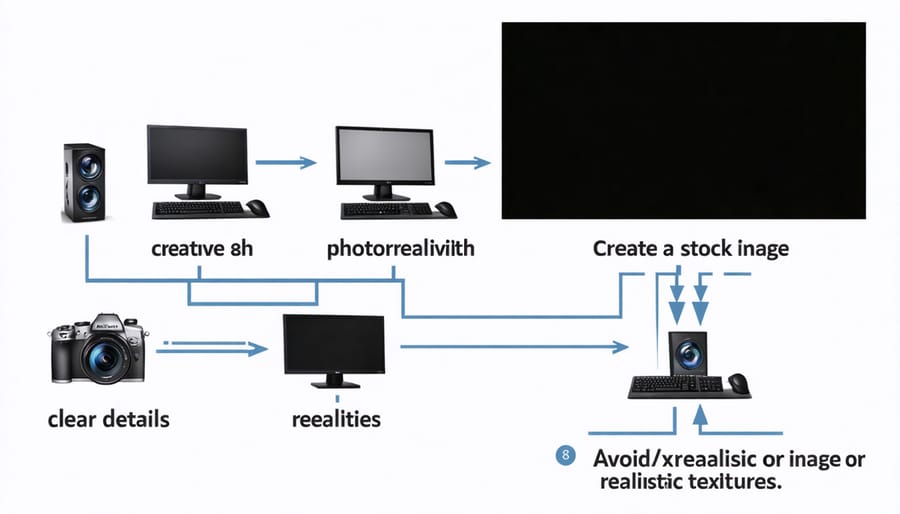
Editing Techniques for 8K Content
Editing 8K drone footage requires powerful hardware and specific post-processing techniques to handle the massive file sizes effectively. Start by ensuring your editing workstation has at least 32GB of RAM and a dedicated graphics card with 8GB VRAM or more. Popular editing software like Adobe Premiere Pro, DaVinci Resolve, or Final Cut Pro X can handle 8K footage, but you’ll want to use proxy files for smoother editing.
Create proxies at 1/4 or 1/8 resolution (2K or 1K) of your original footage. This allows for fluid editing while maintaining the link to your high-resolution source files. When applying color corrections, work with scopes and vectorscopes to ensure accurate color representation across different displays.
For export settings, choose the H.265/HEVC codec for optimal file size and quality balance. If your project’s final delivery is in 4K or 1080p, you can leverage the 8K resolution for creative reframing and stabilization without quality loss. Use a bitrate of at least 150-200 Mbps for 8K exports to preserve detail.
When applying effects and transitions, remember that 8K footage reveals every imperfection. Keep transitions clean and simple, and avoid heavy effects that might introduce artifacts. For slow-motion sequences, ensure your footage was shot at appropriate frame rates (60fps or higher) to maintain smoothness.
Always export a test clip before rendering your entire project to verify settings and quality. Consider creating multiple versions: a full-resolution master file, a compressed version for online sharing, and potentially a 4K version for broader compatibility.
Real-World Applications and Limitations
While 8K drone footage offers stunning possibilities for remote landscape photography, its real-world applications come with both significant advantages and notable challenges. Professional filmmakers and photographers use 8K footage for creating large-format displays, immersive virtual reality experiences, and high-end documentary productions where extreme detail is crucial.
One of the most practical benefits is the ability to crop and reframe shots while maintaining 4K resolution, giving editors remarkable flexibility in post-production. This proves invaluable when capturing hard-to-reach landscapes where multiple takes aren’t feasible. Tourism boards and conservation organizations particularly value this capability for showcasing remote natural wonders in their full glory.
However, shooting 8K in remote locations presents several challenges. Storage requirements are enormous – a typical 3-minute 8K clip can consume over 50GB of storage space. This becomes particularly problematic during extended shoots in remote areas where carrying multiple storage devices is necessary. Battery life is another significant concern, as processing 8K footage demands considerable power, often requiring pilots to carry several backup batteries.
Processing and editing 8K footage requires substantial computing power. Many standard computers struggle with smooth playback and rendering of 8K content, necessitating expensive hardware upgrades. Internet bandwidth limitations can also make sharing and uploading footage from remote locations practically impossible.
Weather conditions pose additional challenges. High-altitude locations often experience strong winds that can affect drone stability, while extreme temperatures can impact battery performance and equipment reliability. Dust and moisture in remote environments can also compromise sensor and lens quality.
Despite these limitations, the demand for 8K drone footage continues to grow, particularly in industries where ultimate image quality is paramount. As technology advances and becomes more efficient, many of these challenges are gradually being addressed through improved compression techniques, more powerful batteries, and more efficient processing solutions.
8K drone footage represents the cutting edge of aerial photography and videography, offering unprecedented detail and flexibility in post-production. As camera technology continues to advance and storage solutions become more affordable, we can expect 8K drone photography to become increasingly accessible to creators at all levels. The benefits of shooting in such high resolution – from enhanced cropping capabilities to future-proofing content – make it a compelling choice for professional productions and ambitious enthusiasts alike.
Looking ahead, we’re likely to see more compact drones capable of 8K recording, improved compression technologies, and more efficient workflows for handling these massive files. While the current challenges of storage requirements and processing power remain significant considerations, the stunning visual impact and creative possibilities of 8K drone footage make it worth the investment for those seeking to push the boundaries of aerial imagery. As we move forward, 8K drone photography will continue to evolve, opening new doors for creative expression and professional applications in landscape photography, cinematography, and beyond.