
Transform your smartphone into a professional-grade video camera by mastering its core capabilities. Modern smartphone camera capabilities now rival dedicated video equipment, with features like 4K HDR recording, advanced stabilization, and manual controls reshaping mobile filmmaking. Leading devices like the iPhone 15 Pro Max, Google Pixel 8 Pro, and Samsung Galaxy S24 Ultra offer cinema-quality video capture that was unimaginable just a few years ago.
Whether you’re a content creator, filmmaker, or photography enthusiast, understanding how to harness these powerful tools makes the difference between amateur footage and compelling visual stories. From advanced HDR recording and 10-bit color to pro-level features like Log profiles and RAW video capture, today’s flagship phones pack serious filmmaking potential in a pocket-sized package.
This guide cuts through the marketing hype to examine real-world performance, comparing key features that matter most for video production while providing practical techniques to maximize your smartphone’s video capabilities. We’ll explore essential settings, accessories, and shooting strategies that help achieve professional results, regardless of which leading device you choose.
What Makes a Great Smartphone Video Camera
Essential Hardware Features
When it comes to capturing professional-quality video on your smartphone, understanding the essential camera features makes all the difference. At the heart of any great smartphone video camera is its sensor size. Larger sensors, like those found in flagship devices, capture more light and detail, resulting in clearer footage, especially in challenging lighting conditions.
Stabilization is another crucial element, with modern smartphones offering both optical (OIS) and electronic (EIS) image stabilization. The best devices combine these technologies to deliver impressively smooth footage, even when shooting handheld or in motion.
Lens quality plays a vital role in video performance. Premium smartphones now feature multi-element glass lenses with specialized coatings that minimize distortion and flare. Many devices also offer multiple focal lengths through different lenses, giving you creative flexibility similar to traditional video cameras.
Processing power might not be obvious from the outside, but it’s fundamental to video quality. Modern image signal processors (ISPs) handle complex tasks like real-time HDR processing, noise reduction, and color science calculations. This computational photography enables features like cinematic blur effects and advanced low-light performance that were previously impossible on mobile devices.
Understanding these hardware components helps you make an informed choice when selecting a smartphone for video creation, ensuring you get the features that matter most for your specific needs.
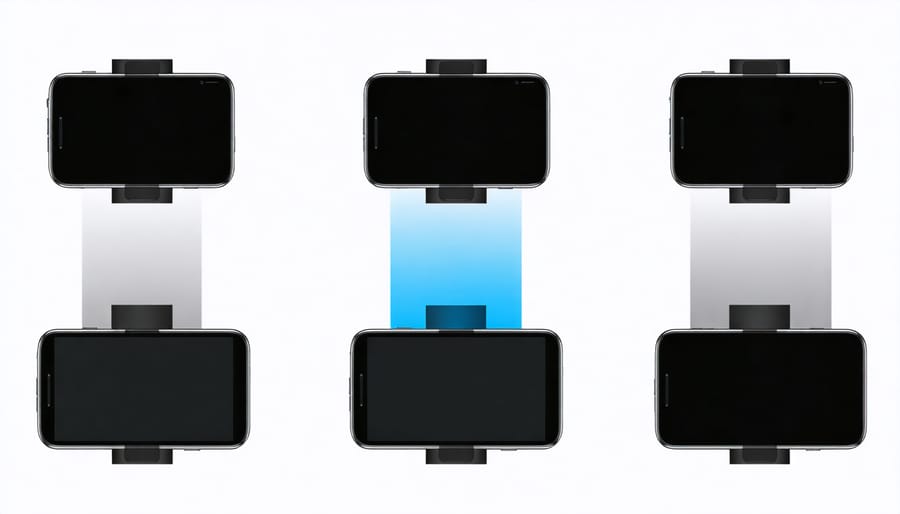
Software Capabilities
Modern smartphones offer an impressive array of software features that can transform your video recording experience. Most flagship devices now include multiple video modes, from standard 4K recording to specialized options like cinematic mode, which creates professional-looking depth effects. These devices also come with built-in advanced editing capabilities that let you fine-tune your footage right on your device.
Manual controls have become increasingly sophisticated, giving users unprecedented control over their video settings. You can adjust exposure, focus, white balance, and frame rates, much like a professional video camera. Some devices even offer LOG profiles for greater dynamic range and color grading flexibility in post-production.
AI enhancements have revolutionized smartphone videography. Features like subject tracking ensure your focus stays locked on moving subjects, while electronic image stabilization keeps your footage smooth and professional-looking. Night mode video capabilities have also improved dramatically, using AI to brighten dark scenes while maintaining natural colors and reducing noise.
Many flagship phones now include intelligent scene optimization, automatically adjusting settings based on lighting conditions and subject matter. Some devices even offer real-time HDR processing, ensuring balanced exposure across bright and dark areas of your frame. These smart features work seamlessly in the background, helping both beginners and professionals achieve better results with minimal effort.

Top Performing Smartphones for Video
iPhone 15 Pro Max
The iPhone 15 Pro Max stands out as a powerhouse for mobile videography, particularly with its advanced ProRes capabilities. This feature allows videographers to capture footage in a professional-grade format that offers greater flexibility in post-production. When shooting in ProRes, you’ll enjoy enhanced color depth and significantly reduced compression artifacts, making it ideal for professional projects.
What truly sets this device apart is its implementation of Dolby Vision HDR recording. The phone can capture and display an impressive range of colors and brightness levels, producing footage that looks remarkably natural and cinematic. Whether you’re shooting in bright sunlight or challenging low-light conditions, the dynamic range ensures both highlights and shadows retain detail.
The Cinematic mode, now more refined than ever, brings Hollywood-style depth-of-field effects to your videos. It intelligently tracks subjects and smoothly shifts focus between foreground and background elements, creating professional-looking rack focus effects that previously required expensive cinema cameras and skilled operators. The system now works more reliably in challenging lighting conditions and can maintain focus on moving subjects with improved accuracy.
Storage options start at 256GB, providing ample space for ProRes footage, which can consume significant storage. The device’s A17 Pro chip handles these demanding video features without breaking a sweat, ensuring smooth performance even when recording at 4K 60fps in ProRes format. The addition of the Action button makes switching between video modes more intuitive, allowing creators to adapt quickly to changing shooting conditions.
Samsung Galaxy S23 Ultra
The Samsung Galaxy S23 Ultra stands as a powerhouse for mobile videography, pushing the boundaries of what’s possible with a smartphone camera. At its core, the device offers impressive 8K video recording at 30fps, delivering unprecedented detail and clarity that gives videographers incredible flexibility in post-production, especially for cropping and reframing shots without losing quality.
What truly sets the S23 Ultra apart is its Director’s View feature, allowing you to simultaneously record from multiple cameras and switch between them seamlessly. This innovative capability lets you capture both front and rear perspectives simultaneously, perfect for vloggers and content creators who want to tell more dynamic stories.
The advanced stabilization system combines optical image stabilization (OIS) with electronic image stabilization (EIS) to deliver remarkably steady footage, even in challenging shooting conditions. Whether you’re walking, running, or shooting from a moving vehicle, the S23 Ultra maintains impressive stability without the artificial-looking smoothness that plagues some competitors.
Low-light video performance is particularly noteworthy, thanks to the device’s advanced AI-powered night mode and the large 1/1.3-inch main sensor. The phone excels in challenging lighting conditions, maintaining natural colors and sharp details where other smartphones might struggle with noise and blur.
Professional videographers will appreciate the Pro Video mode, offering manual controls for ISO, shutter speed, and focus, along with the ability to record in 10-bit HDR for enhanced dynamic range. The phone also supports external microphone input, ensuring you can capture professional-grade audio to match your stunning visuals.
Google Pixel 8 Pro
The Google Pixel 8 Pro represents a significant leap forward in smartphone video capabilities, largely thanks to its advanced AI-powered features and computational photography prowess. At the heart of its video system is the upgraded 50MP main sensor, which works in concert with Google’s advanced machine learning algorithms to deliver exceptional video quality in virtually any lighting condition.
What sets the Pixel 8 Pro apart is its Video Boost feature, which processes footage through Google’s data centers to enhance color, stability, and lighting after recording. This computational approach allows for impressive HDR performance, with videos showing remarkable dynamic range even in challenging scenarios like sunset landscapes or backlit subjects.
The device’s AI capabilities shine through in features like Audio Magic Eraser, which can identify and reduce unwanted background sounds, and Magic Editor, which allows for sophisticated post-capture adjustments. These tools make it possible to achieve professional-looking results without extensive editing expertise.
Low-light video performance is particularly noteworthy, with Night Sight Video producing clear, detailed footage even in dimly lit environments. The camera’s ability to maintain natural skin tones while balancing exposure across the frame makes it an excellent choice for vloggers and content creators who frequently shoot in varied lighting conditions.
For stabilization, the Pixel 8 Pro combines optical and electronic methods with AI-powered processing to deliver remarkably smooth footage. The phone supports 4K recording at up to 60fps across all its cameras, including the ultra-wide and telephoto lenses, ensuring consistent quality regardless of which lens you’re using.
One of the most impressive aspects is the Pro controls, which allow experienced videographers to manually adjust settings like ISO, shutter speed, and focus while still benefiting from Google’s computational photography advantages. This makes the Pixel 8 Pro equally suitable for both casual users who prefer automatic settings and professionals who want more control over their footage.
Maximizing Your Smartphone’s Video Potential
Pro Settings Configuration
Configuring your smartphone’s video settings correctly can make the difference between amateur-looking footage and cinema-quality results. When aiming for professional shooting techniques, start with resolution selection. For general-purpose filming, 4K at 30fps provides excellent detail while maintaining natural motion. However, if you’re capturing fast action or want to create slow-motion effects, switch to 1080p at 60fps or even 120fps.
For the highest quality footage, always shoot in your phone’s highest bitrate option, usually labeled as “High Efficiency” or “Pro Res” on newer devices. This ensures maximum detail retention, though be mindful of storage space as these files can be quite large. When lighting conditions are challenging, consider dropping to 1080p, as this allows the sensor to capture more light per pixel.
HDR recording should be enabled when shooting high-contrast scenes, like sunsets or backlit subjects. However, disable it in low-light situations as it can introduce unwanted noise. For codec selection, opt for H.265 (HEVC) when available, as it offers better compression while maintaining quality compared to H.264.
Manual focus and exposure controls are crucial for consistent results. Lock these settings when your subject’s lighting or distance won’t change significantly. For smooth, cinematic motion, set your shutter speed to roughly double your frame rate (e.g., 1/60 for 30fps). Finally, always shoot in LOG or flat color profile if your phone offers it – this preserves more detail in highlights and shadows, giving you greater flexibility in post-processing.
Stabilization Techniques
Achieving smooth, professional-looking footage requires a combination of electronic and physical stabilization techniques. Modern smartphones employ advanced electronic image stabilization (EIS) and optical image stabilization (OIS) systems, but knowing how to leverage these features alongside proper handling techniques can elevate your video quality significantly.
Start by mastering the basic stance: keep your elbows tucked close to your body, creating a natural stabilization point. When walking, bend your knees slightly and move heel-to-toe to minimize vertical bounce. Think of your body as a human gimbal system, absorbing shocks and maintaining steady movement.
Most flagship smartphones now feature hybrid stabilization, combining OIS hardware with AI-powered EIS. While these systems work well, you can enhance their effectiveness by enabling any additional stabilization modes in your camera settings. Some devices offer specific modes like “Cinematic Stabilization” or “Super Steady,” which are particularly effective for action shots or walking sequences.
For extra stability, consider using physical supports. A simple smartphone gimbal can work wonders, especially for tracking shots or vlog-style content. Even budget-friendly options like smartphone grips or mini tripods can make a noticeable difference. When shooting handheld, use physical surfaces like walls or tables as makeshift stabilizers when possible.
Remember that different stabilization modes may affect your frame rate or resolution, so always test your settings before important shoots.

Lighting and Exposure Control
Mastering lighting and exposure is crucial for capturing professional-looking smartphone videos. While modern phones offer impressive automatic adjustments, understanding manual controls can elevate your footage significantly.
Most flagship smartphones now feature HDR video capabilities, which help balance extreme lighting conditions. However, proper exposure management starts before hitting record. Position your subject facing towards the light source when possible, and avoid shooting directly into bright backgrounds that can create silhouettes. For indoor scenes, utilize the “exposure lock” feature by tapping and holding on your subject – this prevents unwanted brightness fluctuations during recording.
When dealing with low-light situations, resist the temptation to boost ISO sensitivity, as this can introduce unwanted noise. Instead, consider adding external lighting sources or repositioning your subject near available light. Many recent smartphones offer Night mode for video, but remember that these modes often sacrifice some motion clarity for brightness.
For challenging lighting scenarios, use these pro techniques:
– Create depth by positioning subjects near windows for natural side lighting
– Use “bounce lighting” by reflecting light off white walls or surfaces
– Enable grid lines to better compose shots and maintain consistent exposure across scenes
– Use Pro/Manual mode to fine-tune exposure settings when automatic adjustments aren’t delivering desired results
Remember that proper exposure isn’t always about making everything perfectly bright. Sometimes, creative underexposure or selective lighting can add drama and atmosphere to your footage. The key is understanding your smartphone’s capabilities and limitations while maintaining consistent exposure throughout your shots.
For moving subjects or changing light conditions, practice smooth exposure adjustments by using touch controls to gradually modify brightness levels during recording.
Essential Accessories
While modern smartphones pack impressive camera capabilities, the right accessories can elevate your mobile videography to professional levels. A sturdy tripod is perhaps the most essential investment, providing stability for smooth shots and eliminating the dreaded camera shake. Look for a compact, adjustable model with a reliable smartphone mount and remote shutter control.
For enhanced audio quality, consider investing in an external microphone. A directional shotgun mic or lavalier microphone will capture clearer, more focused sound than your phone’s built-in mic, especially in challenging environments or when recording dialogue.
Lighting can make or break your footage, so a portable LED light panel is invaluable. Many affordable options offer adjustable brightness and color temperature, perfect for both indoor and outdoor shooting. For vloggers and content creators, a ring light can provide flattering, even illumination for face-centered shots.
To expand your creative possibilities, consider lens attachments. Wide-angle lenses are perfect for landscape and architectural shots, while macro lenses excel at close-up detail work. Just ensure any lens you choose is compatible with your specific smartphone model.
A quality smartphone gimbal stabilizer can transform shaky footage into smooth, cinematic shots. These devices use motors to counteract hand movements, enabling professional-looking tracking shots and complex camera moves.
Don’t forget the basics: a backup power bank, plenty of storage (either cloud or physical), and a protective case that allows easy access to your phone’s cameras. For serious projects, consider a cage rig that can mount multiple accessories simultaneously, creating a more versatile filming setup.

Choosing the right smartphone for video creation comes down to understanding your specific needs and priorities. Throughout this guide, we’ve explored how the latest flagship devices from Apple, Samsung, and Google each bring unique strengths to mobile videography. The iPhone 15 Pro Max stands out for its consistent performance and ProRes capabilities, while the Samsung Galaxy S24 Ultra excels in versatility and advanced AI features. The Google Pixel 8 Pro impresses with its computational photography and natural color science.
For most creators, the iPhone 15 Pro Max offers the best overall package, combining excellent video quality, robust stabilization, and superior third-party app support. However, if you prioritize manual controls and advanced features, the Galaxy S24 Ultra might be your better choice. Budget-conscious creators will find exceptional value in the Pixel 8 Pro’s capabilities.
Remember that the best camera is the one you’ll actually use and master. Focus on learning your device’s capabilities, understanding basic cinematography principles, and practicing regularly. With today’s smartphone technology, you have professional-level tools right in your pocket – the key is learning how to use them effectively.























