
Transform your Android device into a professional photography studio with today’s most powerful editing apps. From RAW processing capabilities in Snapseed to advanced color grading in Lightroom Mobile, Android photographers now wield desktop-class editing tools in their pockets. Whether you’re capturing street photography, pristine landscapes, or studio portraits, mastering these pro-level mobile editing secrets elevates your mobile photography from casual snapshots to gallery-worthy images.
Modern Android photography apps offer sophisticated features once exclusive to professional editing suites: layer-based editing, AI-powered enhancements, and precise exposure controls rival traditional desktop software. With the Google Play Store hosting over 250 photography apps, from basic filters to professional-grade editing tools, choosing the right combination of apps transforms your creative workflow and output quality.
This comprehensive guide cuts through the clutter, focusing on battle-tested apps that deliver professional results while maintaining intuitive interfaces suitable for both beginners and experienced photographers.
Professional-Grade Photo Editors
Snapseed: Google’s Power Editor
Snapseed stands out as Google’s answer to professional-grade photo editing on Android, offering a powerful suite of tools that rivals desktop editing software. What makes it particularly appealing is its intuitive interface combined with precise control over every aspect of your image, helping you capture stunning shots through post-processing.
The app’s Selective tool is a game-changer, allowing you to adjust specific areas of your photo using control points. You can fine-tune brightness, contrast, and saturation in precise locations without affecting the entire image. The Curves tool provides professional-level control over tones and colors, while the Healing tool expertly removes unwanted elements from your photos.
What sets Snapseed apart is its unique set of filters and effects that go beyond simple presets. The Double Exposure tool creates artistic overlays, while Perspective correction helps straighten architectural shots. The Text tool adds creative typography, and the Face Enhancement features specifically target portrait editing.
Advanced users will appreciate the ability to save custom looks as presets and copy edits from one photo to another. The non-destructive editing environment means you can always revisit and adjust previous edits, making experimentation risk-free. Best of all, Snapseed remains completely free, making professional-grade editing accessible to everyone.

Adobe Lightroom Mobile
Adobe Lightroom Mobile stands as a powerhouse in mobile photo editing, bringing professional-grade capabilities to your Android device. As a mobile version of the desktop classic, it offers an impressive array of features while maintaining an intuitive interface that both beginners and seasoned photographers can navigate with ease.
The app’s standout feature is its advanced RAW processing capabilities, allowing you to work with uncompressed image files directly from your phone. This means greater control over exposure, white balance, and color grading without compromising image quality. The selective adjustment tools are particularly impressive, enabling you to make precise local adjustments to specific areas of your photos.
What sets Lightroom Mobile apart is its seamless cloud integration with Adobe’s Creative Cloud. Your edits, presets, and photos sync automatically across devices, making it possible to start editing on your phone and continue on your computer without missing a beat. The app also includes AI-powered features like Adobe Sensei, which can automatically tag and organize your photos based on content.
While the basic version is free, subscribing to Adobe’s Photography Plan unlocks additional features like cloud storage, advanced healing tools, and geometry corrections. The subscription also gives you access to premium presets and the ability to sync custom presets across devices, making it a valuable tool for photographers who want a consistent editing workflow on the go.
VSCO: Beyond Filters
VSCO has evolved far beyond its reputation as just another filter app, establishing itself as a comprehensive editing suite that appeals to both serious photographers and creative enthusiasts. At its core, VSCO offers a sophisticated set of editing tools that rival professional desktop applications, while maintaining an intuitive interface that doesn’t overwhelm new users.
The app’s standout feature is its collection of presets, carefully crafted to emulate classic film stocks rather than offering gimmicky effects. These presets serve as excellent starting points for developing your unique editing style, with favorites like A6 for warm, vintage tones and C1 for crisp, contemporary looks.
Beyond presets, VSCO’s advanced editing tools include precise HSL adjustments, tone curves, and grain controls that allow for nuanced image manipulation. The skin tone tool, in particular, has gained recognition for its ability to create natural-looking portraits while preserving authentic skin textures.
What truly sets VSCO apart is its thriving creative community. The built-in social platform offers curated galleries and challenges that inspire photographers to push their creative boundaries. Unlike mainstream social media, VSCO’s community focuses on artistic expression rather than metrics, creating a space where photographers can share their work without the pressure of likes or follower counts.
The subscription-based VSCO X membership unlocks additional premium features, including exclusive presets and advanced editing tools, making it a worthwhile investment for photographers seeking to elevate their mobile editing workflow.
Quick-Edit Solutions for Social Media
Instagram’s Built-in Tools
While most photographers think of Instagram primarily as a social media platform, it actually packs a powerful suite of editing tools that rival standalone apps. These built-in features have evolved significantly, offering photographers a comprehensive toolkit for enhancing their images without leaving the platform.
Instagram’s editing interface presents a clean, intuitive layout that incorporates many of the essential smartphone camera features photographers need. The basic adjustments include brightness, contrast, and saturation controls, but dig deeper and you’ll find professional-grade tools like curve adjustment, selective color editing, and shadow/highlight recovery.
One of Instagram’s standout features is its collection of thoughtfully crafted filters, which have been refined over the years to offer subtle, professional-looking effects. Each filter can be adjusted in intensity using a simple slider, allowing for precise control over the final look. The vignette and tilt-shift tools are particularly useful for directing viewer attention within your composition.
For portrait photographers, Instagram’s face-editing tools provide options for subtle retouching without making images look artificial. The structure tool deserves special mention, as it enhances image detail without introducing the harsh artifacts common in other apps.
What sets Instagram’s editing suite apart is how seamlessly these tools work together. You can layer adjustments, preview changes in real-time, and even save custom presets for consistent editing across your portfolio. While it may not replace professional editing software, Instagram’s built-in tools offer a surprisingly capable solution for quick, on-the-go edits that maintain professional quality.

Canva: Graphics and Photos Combined
Canva has revolutionized the way photographers combine their images with graphic design elements, offering a unique hybrid solution that’s particularly powerful on Android devices. The app serves as a bridge between traditional photo editing and modern graphic design, making it an invaluable tool for creating social media content, marketing materials, and artistic compositions.
What sets Canva apart is its extensive library of pre-designed templates, which can be customized with your own photos. Whether you’re creating Instagram stories, Facebook covers, or professional presentations, the app provides perfectly sized canvas options that take the guesswork out of formatting. The interface is intuitive, allowing you to drag and drop elements, adjust opacity, and layer various design components with your photographs.
For photographers looking to enhance their visual storytelling, Canva offers a robust selection of fonts, graphics, and design elements that complement your images. You can easily add text overlays, create collages, or incorporate branded elements while maintaining the integrity of your original photographs. The app includes basic photo editing features like brightness adjustment, contrast control, and filter application, though these aren’t as comprehensive as dedicated photo editing apps.
One of Canva’s strongest features is its collaboration capabilities. You can share projects with clients or team members, making it easier to get feedback and approval on photo-based designs. The app also maintains design consistency through its Brand Kit feature, where you can save your color palettes, logos, and preferred fonts for quick access.
While Canva isn’t a replacement for professional photo editing software, it excels at helping photographers transform their images into polished, professional-looking marketing materials and social media content.
Specialized Editing Tools
TouchRetouch: Remove Unwanted Objects
When it comes to removing unwanted elements from your photos, TouchRetouch stands out as a powerful and intuitive solution. This specialized app excels at eliminating photobombers, power lines, trash bins, and other distracting objects that can spoil an otherwise perfect shot.
The app’s object removal tool is remarkably precise, using advanced AI algorithms to analyze the surrounding area and fill in removed elements naturally. Simply brush over the unwanted object, and TouchRetouch intelligently replaces it with textures and patterns that match the background. This works particularly well for removing items against uniform backgrounds like sky, walls, or water.
What sets TouchRetouch apart is its specialized line removal tool, perfect for eliminating telephone wires, fence posts, and other linear distractions. The clone stamp and quick repair features provide additional options for more complex corrections, allowing you to maintain complete control over the final result.
The app also includes a handy quick-fix mode for common issues like skin blemishes or date stamps. While the learning curve is gentle, the results can be remarkably professional – especially when working with high-resolution images. At a modest one-time purchase price, it’s an invaluable addition to any mobile photographer’s toolkit.
For best results, take advantage of the app’s zoom feature to work on fine details, and always make your edits on a copy of the original image to preserve your source material.

Remini: AI-Powered Enhancement
Remini stands out as a revolutionary AI-powered photo enhancement app that breathes new life into old, blurry, or low-quality images. Using advanced machine learning algorithms, it excels at facial restoration and overall image enhancement, making it particularly valuable for portrait photographers and those looking to restore cherished memories.
The app’s strength lies in its ability to intelligently analyze facial features and enhance details without creating artificial-looking results. When combined with expert photography techniques, Remini can transform even severely degraded photos into sharp, clear images with remarkable accuracy.
One of its standout features is the ability to enhance old photographs, particularly those that are grainy or damaged. The AI can reconstruct missing details, sharpen facial features, and even improve overall image resolution. While the free version offers basic enhancement options, the premium subscription unlocks advanced restoration tools and batch processing capabilities.
However, it’s worth noting that Remini works best with portraits and photos containing faces. While it can enhance other types of images, the results may vary. The app’s processing can sometimes appear aggressive on subtle details, so users should preview results carefully and adjust settings according to their specific needs.
Lens Distortion: Creative Effects
Lens distortion effects have evolved from simple filters to sophisticated creative tools that can transform ordinary photos into artistic masterpieces. Modern Android photography apps offer an impressive array of distortion features that simulate everything from vintage film cameras to experimental contemporary styles.
Apps like Snapseed and VSCO excel in providing authentic lens distortion effects that mimic real optical characteristics. These include barrel distortion for a fish-eye look, pincushion effects that create a subtle curve around the edges, and anamorphic distortions that produce cinematic widescreen results.
Professional photographers often use lens distortion creatively to add drama to architectural shots or create surreal portraits. For instance, you can apply a subtle vignette with corner distortion to draw attention to your subject, or use wave distortions to create abstract art from urban landscapes.
Many apps now include overlay options that simulate light leaks, dust particles, and film grain – elements that were once considered imperfections but are now sought-after creative effects. These can be combined with distortion tools to create unique, atmospheric images that stand out on social media.
For best results, start with subtle adjustments and gradually increase the intensity until you achieve your desired effect. Remember that lens distortion can be particularly effective when used to enhance the natural qualities of your subject rather than completely transforming the image.
PhotoRoom: Background Editing
PhotoRoom stands out as a game-changer for photographers who need professional-looking product shots or portrait backgrounds without the complexity of desktop editing software. This AI-powered app excels at automatically detecting and removing backgrounds from photos with remarkable precision, making it particularly valuable for e-commerce sellers, social media creators, and portrait photographers.
The app’s strength lies in its intuitive interface and powerful background removal technology. With just a few taps, you can isolate subjects from their original backgrounds and place them against solid colors, patterns, or completely new scenes. The edge detection is notably accurate around hair and complex objects, a traditional pain point in background removal tools.
Beyond simple background removal, PhotoRoom offers a suite of creative tools for background replacement. You can choose from an extensive library of professional backgrounds, including lifestyle settings, solid colors, and gradient effects. The app also includes smart shadow generation, helping your subjects look naturally integrated into their new environments.
For business users, PhotoRoom’s batch processing feature is a significant time-saver, allowing you to apply the same background removal and replacement settings to multiple photos simultaneously. The app also maintains good image quality in its exports, though the highest resolution options are reserved for premium subscribers.
While the free version offers basic functionality, serious users will benefit from the premium features, which include higher resolution exports, advanced editing tools, and removal of watermarks.
Making the Most of Your Editing Apps
Getting the most out of your editing apps requires a strategic approach and smart workflow optimization. Rather than jumping between multiple apps randomly, establish a consistent editing sequence that helps you create professional art efficiently.
Start with basic adjustments in your primary editing app, such as Snapseed or Lightroom Mobile. Focus on essential corrections like exposure, contrast, and white balance before moving to more creative edits. This foundation ensures your subsequent adjustments build upon a well-balanced image.
Consider creating preset combinations across your apps. For instance, use Lightroom Mobile for initial RAW processing, VSCO for color grading, and Photoshop Express for final touches. Save your favorite settings in each app to maintain consistency across your portfolio.
Take advantage of each app’s strengths while avoiding redundancy. If one app excels at portrait retouching while another offers superior landscape enhancement tools, use them accordingly rather than forcing a single app to handle everything.
Organization is crucial for efficient editing. Create designated folders for your original photos, works in progress, and final edits. Many editing apps offer cloud backup options – utilize these to prevent loss of work and enable seamless transitions between devices.
Export your photos in appropriate resolutions and formats depending on their intended use. For social media, consider using dedicated apps that optimize image dimensions automatically. When working with multiple layers or complex edits, save project files that allow you to revisit and adjust your work later.
Remember to periodically clean up your app cache and temporary files to maintain optimal performance. This simple maintenance can significantly improve your editing experience, especially when working with large image files or complex edits.
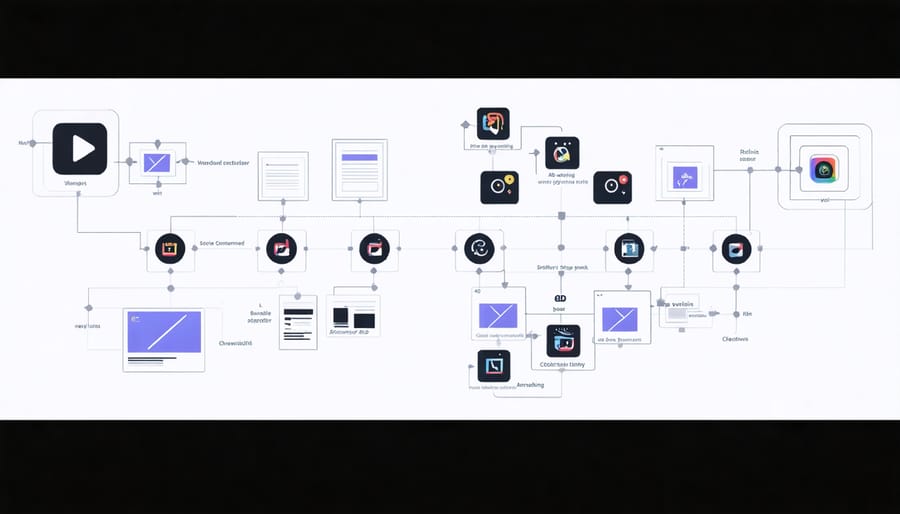
The world of Android photography apps offers something for everyone, from casual smartphone photographers to seasoned professionals. Whether you’re looking to make quick edits on the go or create stunning professional-grade images, there’s an app that fits your needs. We’ve explored a diverse range of options, from powerful all-in-one editors to specialized tools for specific photography techniques.
For beginners, apps like Snapseed and VSCO provide an excellent starting point with their intuitive interfaces and preset filters. More advanced users will appreciate the professional-grade capabilities of Lightroom Mobile and PhotoLab, which offer precise control over every aspect of image editing.
Remember to consider your specific needs, workflow, and skill level when choosing photography apps. Don’t be afraid to experiment with different options, as many offer free versions or trials. With the right combination of apps in your toolkit, you can take your mobile photography to the next level and create stunning images that truly stand out.























