
Unlock the immersive potential of 360-degree photography with cutting-edge software that transforms your raw captures into stunning, interactive experiences. From stitching multiple images seamlessly to applying creative effects and sharing your 360 content across platforms, the right software is essential for bringing your vision to life. Whether you’re a professional photographer looking to expand your services or an enthusiast eager to explore this exciting new medium, investing in powerful 360 photography software can take your craft to the next level. Paired with advanced mirrorless cameras capable of capturing high-resolution 360 images, these innovative tools offer unprecedented control over every aspect of the editing process. Get ready to push the boundaries of traditional photography and invite viewers to step inside your carefully crafted 360-degree world.

Key Features to Look For
Stitching Quality
Stitching quality is a critical factor when evaluating 360 photography software. Seamless stitching ensures that the final image appears as a cohesive whole, without visible seams or distortions where individual photos overlap. Look for software that employs advanced algorithms to intelligently blend images, accounting for differences in exposure, color, and perspective. The best software can handle challenging scenarios, such as parallax errors and moving objects, while maintaining a natural-looking result. Pay attention to how well the software aligns horizons, eliminates ghosting artifacts, and preserves detail in high-contrast areas. Reading user reviews and examining sample images can provide valuable insights into the stitching performance of different software options.
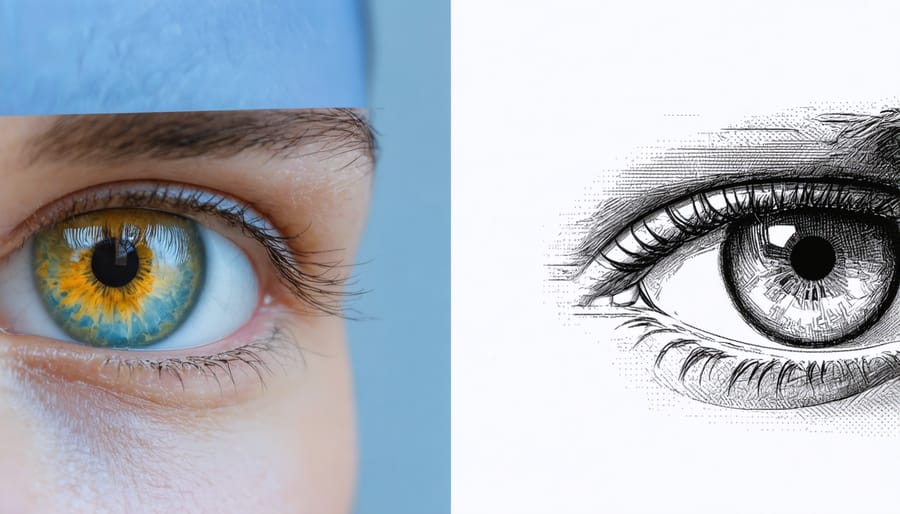
Stabilization
Stabilization is a crucial aspect of 360 photography, as even the slightest movement can cause unwanted blur or distortion in the final image. This is particularly challenging when shooting handheld or in dynamic environments. Fortunately, advanced 360 photography software offers powerful stabilization features to counteract camera shake and ensure sharp, professional-looking results. These tools analyze the image data and apply intelligent algorithms to correct for any motion-induced artifacts, resulting in a seamless and immersive viewing experience. Whether you’re capturing sweeping landscapes or fast-paced action, stabilization software can help you achieve stunning, blur-free 360 photos with ease.
Editing Tools
When evaluating 360 photography software, look for robust editing tools that allow you to perfect your spherical images. Essential features include exposure correction to balance lighting, color adjustments to achieve the desired mood, and the ability to remove the tripod or monopod from the final image. More advanced post processing options may include HDR blending, noise reduction, and applying creative filters. Some software even offers automatic horizon leveling and image stitching for a seamless 360-degree view. Consider your editing needs and skill level when choosing the right software for your 360 photography workflow.
Output Options
Output options are a critical consideration when choosing 360 photography software. Look for programs that offer flexible exporting capabilities, allowing you to save your images in formats optimized for various viewing platforms. Whether you plan to share your 360 photos on social media, embed them on websites, or view them through virtual reality headsets, having the right export settings can make a significant difference in the user experience. Some software may even offer direct publishing integrations with popular platforms, streamlining your workflow. By prioritizing output flexibility, you’ll ensure that your carefully crafted 360 images can be enjoyed by your audience in the best possible quality across different devices and mediums.
Top 360 Photography Software
PTGui
PTGui is a powerful and versatile stitching software for creating high-quality 360-degree panoramas. With its intuitive interface and advanced features, PTGui simplifies the process of stitching multiple images together seamlessly. One of its standout features is the ability to handle complex projects with ease, thanks to its advanced alignment algorithms and customizable control points. PTGui supports a wide range of projections, including equirectangular, cubic, and stereographic, giving users the flexibility to create immersive 360-degree experiences. The software also offers a variety of blending options, ensuring smooth transitions between images and minimizing visible seams. PTGui’s masking tools allow for precise control over the final output, enabling users to remove unwanted elements or make local adjustments. The batch processing feature is a real time-saver, automating the stitching process for multiple projects. While PTGui may have a steeper learning curve compared to some other options, its comprehensive documentation and active user community provide ample support for newcomers. Overall, PTGui is a top choice for professionals and serious enthusiasts who demand the highest quality results and advanced control over their 360-degree panoramas. Its robust feature set and proven track record make it a reliable tool for tackling even the most challenging stitching projects.
Hugin
Hugin is a powerful open-source panorama stitching software that offers a comprehensive toolkit for creating seamless 360-degree images. While it may have a steeper learning curve compared to some commercial alternatives, Hugin’s advanced features and customization options make it a top choice for photographers seeking ultimate control over their panoramic creations.
One of Hugin’s standout features is its ability to handle complex stitching scenarios, such as multi-row panoramas and images with varying exposures. The software’s advanced alignment algorithms ensure precise stitching, even in challenging situations. Hugin also provides a wide range of projection options, allowing users to create equirectangular, cylindrical, and stereographic projections, among others.
For those who enjoy fine-tuning their images, Hugin offers an extensive set of tools for adjusting exposure, white balance, and color correction across the entire panorama. The masking feature enables users to selectively apply adjustments to specific areas of the image, ensuring a polished final result.
While Hugin’s interface may initially seem daunting, the software provides detailed documentation and tutorials to help users navigate its features. With a little practice, photographers can unlock the full potential of this powerful panorama stitching tool and create stunning 360-degree images that showcase their unique vision.
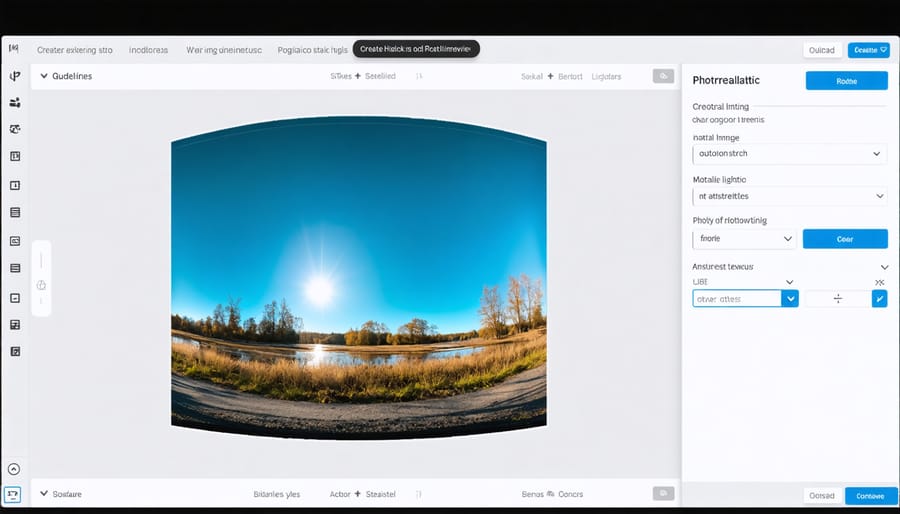
Adobe Photoshop
Adobe Photoshop, the industry-leading image editing software, has evolved to support 360 photography workflows. With its powerful tools and intuitive interface, Photoshop enables photographers to seamlessly edit and enhance their 360-degree images. One of the standout features is the ability to easily convert equirectangular images into standard rectilinear projections, allowing for more traditional editing techniques to be applied. Photoshop’s extensive selection of adjustment layers, filters, and retouching tools empowers photographers to fine-tune exposure, color, and sharpness, while also addressing any stitching artifacts or distortions inherent in 360 images. Moreover, Photoshop’s integration with other Adobe Creative Cloud applications, such as Lightroom and Premiere Pro, streamlines the workflow for photographers working with both stills and video. With the rise of AI-powered techniques, Photoshop has also introduced features like content-aware fill and auto-blend layers, which can save time and effort in complex 360 photo editing tasks. While Photoshop may have a steeper learning curve compared to dedicated 360 photo editors, its versatility and extensive feature set make it a compelling choice for professionals and enthusiasts alike.
Affinity Photo
Affinity Photo, a powerful image editing software developed by Serif, offers an impressive array of features for working with 360-degree photos. With its intuitive interface and comprehensive toolset, Affinity Photo provides an excellent alternative to Adobe Photoshop for 360 photography enthusiasts and professionals alike.
One of the standout features of Affinity Photo is its support for equirectangular projection, which is essential for editing 360-degree images. The software allows users to easily import, view, and manipulate 360 photos while maintaining their spherical properties. This ensures that the final edited image retains its immersive quality when viewed in a 360-compatible platform.
Affinity Photo’s non-destructive editing capabilities enable photographers to experiment with various adjustments and effects without permanently altering the original image. The software offers a wide range of tools for color correction, exposure adjustment, sharpening, and noise reduction, empowering users to enhance their 360 photos with precision and creativity.
Additionally, Affinity Photo supports the use of layers, masks, and blend modes, which are crucial for advanced 360 photo editing techniques. These features allow photographers to seamlessly composite multiple 360 images, create custom effects, and selectively apply adjustments to specific areas of the photo.
With its affordable one-time purchase price and regular updates, Affinity Photo provides excellent value for money compared to subscription-based alternatives. Its performance, stability, and compatibility with various file formats make it a reliable choice for both Windows and macOS users working with 360 photography.
GoPro Fusion Studio
GoPro Fusion Studio is a free, user-friendly software designed specifically for processing and editing 360-degree content captured with GoPro Fusion cameras. This powerful tool offers a range of features to help you transform your raw footage into immersive, high-quality 360 videos and photos.
One of the standout features of GoPro Fusion Studio is its ability to stitch together footage from the camera’s front and rear lenses seamlessly, creating a cohesive 360-degree view. The software also includes advanced stabilization algorithms that smooth out any shakiness or vibrations, resulting in a more professional-looking final product.
In addition to stitching and stabilization, GoPro Fusion Studio provides a variety of editing tools to enhance your 360 content. You can adjust exposure, color, and contrast, as well as apply filters and effects to create a unique visual style. The software also allows you to add music, titles, and graphics to your videos, giving you full creative control over your projects.
While GoPro Fusion Studio is designed to work seamlessly with GoPro Fusion cameras, it also supports content from other 360 cameras, making it a versatile choice for photographers and videographers working with various equipment. The software’s intuitive interface and comprehensive tutorials make it accessible to users of all skill levels, from beginners to professionals.
Conclusion
In conclusion, choosing the right 360 photography software depends on your unique needs, skill level, and budget. When making your decision, consider factors such as ease of use, compatibility with your camera and file formats, stitching and editing capabilities, and additional features like virtual tours or social media integration. For those just starting out, opt for user-friendly software with guided workflows and automatic stitching. More advanced users may prefer programs with manual control and advanced editing tools.
Regardless of your choice, investing in quality 360 photography software can elevate your images and open up new creative possibilities. As technology continues to evolve, exciting developments like AI-powered editing and immersive virtual experiences are shaping the future of creative imaging. By staying up-to-date with the latest software and techniques, you’ll be well-equipped to create stunning 360-degree visuals that captivate your audience.
Remember, the best software is the one that empowers you to bring your creative vision to life. Take the time to explore your options, read reviews, and even try out free trials before committing to a purchase. With the right tools and a dash of creativity, you’ll be on your way to mastering the art of 360 photography.























